Basic Responsive Toggle Menu Plugin For jQuery
| File Size: | 3.98 KB |
|---|---|
| Views Total: | 8421 |
| Last Update: | |
| Publish Date: | |
| Official Website: | Go to website |
| License: | MIT |
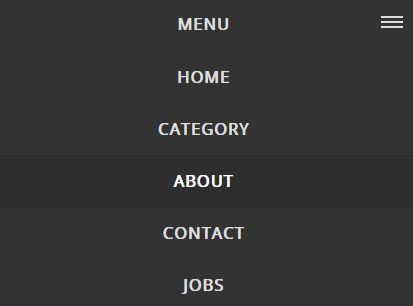
The simplest jQuery responsive menu plugin which transforms the normal site navigation into a toggleable dropdown menu for better user experience on mobile/tablet devices.
How to use it:
1. Include the main CSS file 'menu.css' in the header of the html page.
<link href="css/menu.css" rel="stylesheet">
2. Create normal site navigation from an unordered html list:
<div id="cssmenu">
<ul>
<li> <a href="#">Home</a> </li>
<li> <a href="#">Category</a> </li>
<li> <a href="#">About</a> </li>
<li> <a href="#">Contact</a> </li>
<li> <a href="#">Jobs</a> </li>
</ul>
</div>
3. Include jQuery library and the main JavaScript file 'menu.js' at the bottom of the page.
<script src="//code.jquery.com/jquery.min.js"></script> <script src="menu.js"></script>
4. That's it. You can modify & override the default styles of the responsive menu in the CSS as follows:
#cssmenu {
width: auto;
font-family: 'Open Sans', Helvetica, sans-serif;
background: #848484;
}
#cssmenu>ul { box-shadow: inset 0 -3px 0 rgba(0, 0, 0, 0.05); }
#cssmenu>ul>li>a {
padding: 18px 25px 21px 25px;
text-decoration: none;
font-size: 1.5em;
font-weight: 700;
color: #dddddd;
text-transform: uppercase;
letter-spacing: 1px;
}
...
This awesome jQuery plugin is developed by carry0987. For more Advanced Usages, please check the demo page or visit the official website.











