Smart Header Navigation Plugin With jQuery - Toggle NavBar
| File Size: | 6.28 KB |
|---|---|
| Views Total: | 1390 |
| Last Update: | |
| Publish Date: | |
| Official Website: | Go to website |
| License: | MIT |
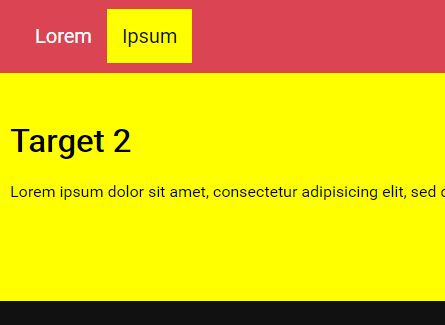
Toggle NavBar is a jQuery plugin for creating a smart sticky header navigation that slides/fades out when the user scrolls down the page and reveals again when scrolling up.
How to use it:
1. Create a header navigation for your website.
<div id="navbar">
<ul>
<li>Item 1</li>
<li>Item 2</li>
<li>Item 3</li>
</ul>
</div>
2. Include jQuery library and the jQuery Toggle NavBar plugin at the bottom of the webpage.
<script src="//code.jquery.com/jquery-3.1.1.slim.min.js"></script> <script src="build/toggleNavBar.js"></script>
3. Initialize the plugin with default options.
$('#navbar').toggleNav();
4. Specify the animation type & speed.
$('#navbar').toggleNav({
// true: slider
// false: fade
slideEffect : true,
// animation speed (number) limit of speed is 5000.
speed : 300
});
5. Callback functions.
$('#navbar').toggleNav({
// options here
}, function(){
// callback when nav showed
}, function(){
// callback when nav hide
});
This awesome jQuery plugin is developed by firstpersoncode. For more Advanced Usages, please check the demo page or visit the official website.











