Smooth Scroll & Scrollspy Plugin For Bootstrap Fixed Navbar
| File Size: | 6.36 KB |
|---|---|
| Views Total: | 8229 |
| Last Update: | |
| Publish Date: | |
| Official Website: | Go to website |
| License: | MIT |
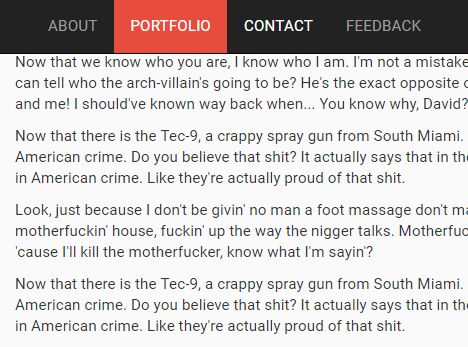
A really simple jQuery plugin that adds the smooth scroll and scrollspy functionalities to the Bootstrap's fixed top navbar component.
Features:
- Smooth scrolling animation.
- Change the color of menu elements when scrolling.
- Without the needed of Bootstrap JS.
How to use it:
1. Create a fixed top navbar as follow. Be sure that you first have Bootstrap's style sheet loaded.
<nav class="navbar navbar-inverse navbar-fixed-top">
<div class="container ">
<ul class="nav navbar-nav">
<li class="active" data-anchor="about"><a href="#about">ABOUT</a></li>
<li data-anchor="portfolio"><a href="#portfolio">PORTFOLIO</a></li>
<li data-anchor="contact"><a href="#contact">CONTACT</a></li>
<li data-anchor="feedback"><a href="#feedback">FEEDBACK</a></li>
</ul>
</div>
</nav>
2. Create content sections with corresponding IDs defined in the data-anchor as you seen above.
<div id="about"> ... </div> ...
3. Include jQuery library and the main JavaScript file fixed-top-animated-menu.1.0.js at the bottom of the webpage.
<script src="//code.jquery.com/jquery.min.js"></script> <script src="fixed-top-animated-menu.1.0.js"></script>
4. Change the color of your menu link when getting active.
.active a { background-color: cadetblue }
This awesome jQuery plugin is developed by danny3b. For more Advanced Usages, please check the demo page or visit the official website.











