Simple Table of Contents And Smooth Scroll In jQuery - vzv_sub_menu
| File Size: | 6.96 KB |
|---|---|
| Views Total: | 810 |
| Last Update: | |
| Publish Date: | |
| Official Website: | Go to website |
| License: | MIT |
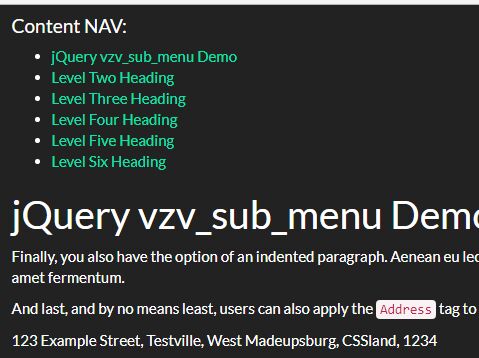
vzv_sub_menu is a lightweight table of contents plugin for automatically generates a context menu from heading elements within the document. Clicking on the anchor links within the context menu will smoothly scroll the webpage to their corresponding contents.
How to use it:
1. Place both jQuery JavaScript library and the jQuery vzv_sub_menu plugin at the bottom of the web page.
<script src="//code.jquery.com/jquery.min.js"></script> <script src="vzv_sub_menu.js"></script>
2. Call the function on document ready and the plugin will look for all the heading elements within the document and generate a basic context menu at the top of the web page.
$('body').vzv_sub_menu();
3. Clone the table of contents and display it at the bottom of the web page.
$('body').vzv_sub_menu({
before: true,
after: true
});
4. Define the heading elements you want to use.
$('body').vzv_sub_menu({
headers: 'h1, h2, h3, h4, h5, h6'
});
5. Specify the animation speed when scrolling to a specific point of the web page.
$('body').vzv_sub_menu({
speed : 400
});
6. Append the table of contents to a specific container.
$('body').vzv_sub_menu({
'append_to': '.container' // default: 'body'
});
7. Customize the title of the table of contents.
$('body').vzv_sub_menu({
title: '',
title_tag: 'h4',
});
8. Apply your own CSS styles to the table of contents.
$('body').vzv_sub_menu({
class: 'vzv_sm_list'
});
.vzv_sm_list {
/*
...
*/
}
This awesome jQuery plugin is developed by vadya8z. For more Advanced Usages, please check the demo page or visit the official website.











