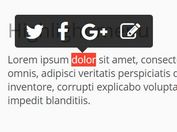Tooltip-style Floating Menu Plugin With jQuery - floatingMenu
| File Size: | 21.6 KB |
|---|---|
| Views Total: | 4517 |
| Last Update: | |
| Publish Date: | |
| Official Website: | Go to website |
| License: | MIT |
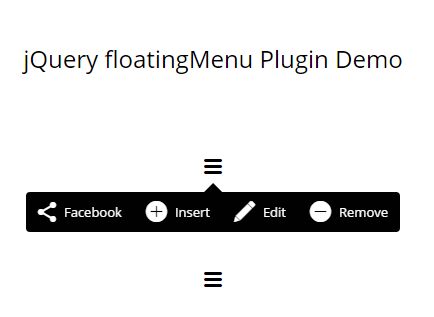
floatingMenu is a jQuery plugin which lets you create a tooltip-like dynamic floating menu / toolbar appending to any elements. You're able to customize the menu titles, icons and actions in the JavaScript when initializing the plugin.
How to use it:
1. Load the floating-menu.css in the header that will provide the primary CSS styles for the floating menu.
<link rel="stylesheet" href="floating-menu.css">
2. Create an element where you want to append the floating menu to. The data-fm-floatTo attribute is used to specify the menu position you prefer. Accepted values: 'top', 'bottom', 'right', and 'left'.
a href='javascript:void(null);' data-fm-floatTo='bottom'> Clicm Me </a>
3. Initialize the plugin and add dynamic menu items with custom titles, icons & actions as follows:
$.floatingMenu({
selector: 'a',
items: [
{
icon : '', // icon classes
title : 'Facebook',
action : 'http://www.facebook.com/jqueryscript'
},
{
title : 'Insert',
action : function(event) {
alert('insert');
}
},
...
]
});
Change log:
2016-07-23
- Fixed toggle event
This awesome jQuery plugin is developed by vladthecodeimpaler. For more Advanced Usages, please check the demo page or visit the official website.