Configurable Custom Scrollbar Plugin For jQuery - jsScroll
| File Size: | 11.3 KB |
|---|---|
| Views Total: | 2266 |
| Last Update: | |
| Publish Date: | |
| Official Website: | Go to website |
| License: | MIT |
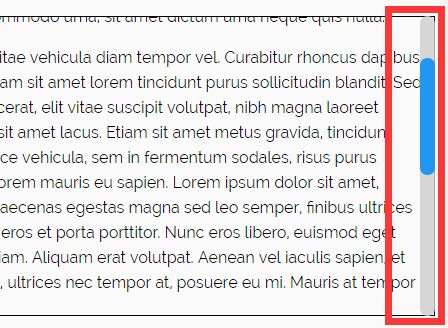
jsScroll is a simple, fully configurable jQuery custom scrollbar plugin which transforms any DIV element into a scrollable area with pretty horizontal and/or vertical scrollbars.
How to use it:
1. Load the jQuery jsScroll plugin's JavaScript file after loading jQuery library and we're ready to go.
<script src="//code.jquery.com/jquery-3.1.0.min.js"></script> <script src="jquery.jsscroll.min.js"></script>
2. Add a custom vertical scrollbar to a specific DIV container the restrict the max height to '200px'.
$('#el').jsScroll({
height: '200px'
})
3. Add a custom horizontal scrollbar to the top of the DIV container.
$('#el').jsScroll({
height: 'auto',
width: '800px',
position: 'top'
});
4. Position the custom scrollbar on the left side of the DIV container.
$('#eg4').jsScroll({
position: 'left',
height: '200px'
});
5. All default settings to config the custom scrollbar.
$('#eg4').jsScroll({
// false = appear on hover over
alwaysVisible: false,
// height
height: 'auto',
// width
width: 'auto',
// CSS class
wrapperClass: 'js-scroll-wrapper',
// 'right', 'left', 'top', 'bottom'
position: 'right',
// distance from the edge of the container
distance: '0px',
// height of horizontal scrollbar
railHeight: '15px',
// width of track
railWidth: '15px',
// color of scrollbar
railColor: 'rgba(206, 206, 206, 0.8)',
// CSS class of scrollbar
railClass: 'js-scroll-rail',
// whether to display scrollbar track
railVisible: true,
// border radius
railBorderRadius: '7px',
// color of thumb
barColor: 'rgba(33, 150, 243, 1)',
// min height of thumb
minBarHeight: '10px',
// CSS class of thumb
barClass: 'js-scroll-bar',
// border radius of thumb
barBorderRadius: '7px',
// distance on each scroll when mouse scroll
wheelStep: 20,
// distance on each scroll when touch swipe
touchScrollStep: 200,
// enable page scroll
allowPageScroll: false,
// 'vertical' or 'horizontal'
scrollPosiion: 'vertical'
});
This awesome jQuery plugin is developed by chenjsh36. For more Advanced Usages, please check the demo page or visit the official website.











