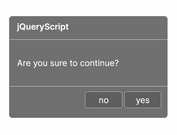Minimal Confirmation Dialog With jQuery - CW.js
| File Size: | 4.91 KB |
|---|---|
| Views Total: | 906 |
| Last Update: | |
| Publish Date: | |
| Official Website: | Go to website |
| License: | MIT |

CW.js is a super small (less than 2kb) jQuery plugin that creates a customizable, dark/light dialog box to confirm user intentions with custom confirm and cancel functions.
How to use it:
1. Load the necessary stylesheet jquery.cw.css in the document that provides the basic styling and themes for the confirm dialog.
<link href="jquery.cw.css" rel="stylesheet">
2. Load the latest jQuery library and the JavaScript file jquery.cw.js at the end of the html document.
<script src="https://code.jquery.com/jquery-3.3.1.min.js"
integrity="sha384-tsQFqpEReu7ZLhBV2VZlAu7zcOV+rXbYlF2cqB8txI/8aZajjp4Bqd+V6D5IgvKT"
crossorigin="anonymous">
</script>
<script src="src/js/jquery.cw.js"></script>
3. Create a new cw instance and config the confirm dialog by overriding the options & callback functions as these:
$cw({
// title
title: 'Dialog Title',
// dialog content
content: 'Confirm message',
// or 'light'
theme: 'dark',
// confirm button
okay: {
text: 'Confirm',
action: function() {
console.log('Clicked okay button');
}
},
// cancel button
cancel: {
text: 'Cancel',
action: function() {
console.log('Clicked cancel button');
}
}
});
This awesome jQuery plugin is developed by DimChtz. For more Advanced Usages, please check the demo page or visit the official website.