Create A Responsive Top Notification Bar with jQuery and CSS3 - Freenbar.js
| File Size: | 27.3 KB |
|---|---|
| Views Total: | 15073 |
| Last Update: | |
| Publish Date: | |
| Official Website: | Go to website |
| License: | MIT |
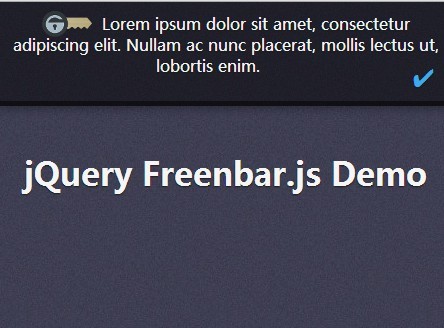
Freenbar.js is a minimalist jQuery script which creates a fixed responsive notification bar sliding out from the top of your web page. Fully styleable via CSS.
How to use it:
1. Create the Html for a top notification bar.
<div id="barwrap"> <div class="bar"> <span id="head-image"><img src="img/authkey.png" alt=""></span> <span id="text">Lorem ipsum dolor sit amet, consectetur adipiscing elit. Nullam ac nunc placerat, mollis lectus ut, lobortis enim.</span> <span id="otherimg"></span> <span id="ok"><a href="#">Dismiss</a></span> </div> </div>
2. Add the following CSS/CSS3 snippets into your CSS file or include the freenbar.min.css directly into your document. Feel free to override or modify the styles shown below to create your own styles.
/* space between the bar and your content */
#barwrap { margin-bottom: 30px; }
.bar {
text-align: center;
padding: 8px;
padding-top: 0px;
background-color: rgba(0, 0, 0, 0.5);
/* set it at will according to your message's length in small devices */
max-height: 100px;
position: fixed;
top: 0px;
left: 0px;
right: 0px;
color: #f5f5f5;
border-bottom: thick ridge rgba(0, 0, 0, 0.5);
-webkit-box-shadow: 0px 2px 13px 0.5px rgba(0, 0, 0, 0.3);
box-shadow: 0px 2px 13px 0.5px rgba(0, 0, 0, 0.3);
display: none;
z-index: 3008;
}
#head-image {
margin-right: 1%;
position: relative;
top: 8px;
}
#text { position: relative;
}
#ok {
float: right;
margin-top: 6px;
margin-right: 10px;
font-size: 25px;
}
#ok a {
color: #3EAAEE;
text-decoration: none;
}
3. Include the necessary jQuery JavaScript library at the end of your document.
<script src="//code.jquery.com/jquery-1.11.1.min.js"></script>
4. The core JavaScript to active the top notification bar when page loads.
$(function() {
setTimeout(function() {
return $(".bar").animate({
height: "toggle"
}, "slow")
}, 450);
return $("#ok").on("click", function() {
$("#barwrap").css("margin-bottom", "0px");
$(".bar").animate({
height: "toggle"
}, "slow");
return !1
})
});
This awesome jQuery plugin is developed by Jmlevick. For more Advanced Usages, please check the demo page or visit the official website.











