Cross-browser jQuery Position: Sticky Plugin/Polyfill - i-sticky
| File Size: | 48.4 KB |
|---|---|
| Views Total: | 1702 |
| Last Update: | |
| Publish Date: | |
| Official Website: | Go to website |
| License: | MIT |
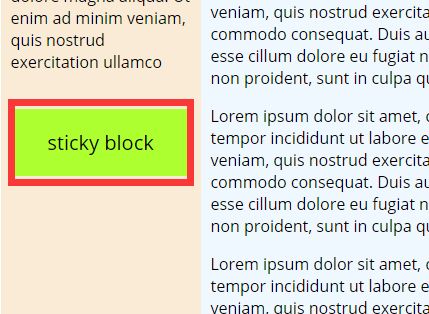
i-sticky is a jQuery sticky element plugin/polyfill for adding the position:sticky feature to web browsers which do not support the native CSS position:sticky property.
How to use it:
1. Include both jQuery library and the jQuery i-sticky plugin at the bottom of your webpage.
<script src="http://code.jquery.com/jquery-1.12.2.min.js"></script> <script src="/path/to/i-sticky.js"></script>
2. Make your element sticky on vertical page scrolling using the CSS position:sticky property.
<div class="i-sticky">Sticky Element</div>
.i-sticky {
position: -webkit-sticky;
position: sticky;
}
3. Initialize the plugin with all default settings. By default, the plugin automatically disables itself if native position:sticky support is detected in your browser.
$('.i-sticky').iSticky();
4. Default plugin settings.
$('.i-sticky').iSticky({
// CSS class for the placeholder element
holderClass : 'i-sticky__holder',
// recalculate placeholder's height
holderAutoHeight : true,
// debug mode
debug : false,
// copies parent's width
fixWidth : false,
// applies the plugin even if the browser has native position:sticky support
force: false
});
Change logs:
2017-09-09
- 3.0.2: cleanup
2016-11-13
- 3.0.0: position:static in home state (was position:relative). fixWidth is enabled by default
2016-11-12
- 2.2.5: fixWidth option is back
2016-11-08
- bugfix
This awesome jQuery plugin is developed by regru. For more Advanced Usages, please check the demo page or visit the official website.











