Easy jQuery Google Maps Embed Plugin - googlemap.ninja.js
| File Size: | 275 KB |
|---|---|
| Views Total: | 2568 |
| Last Update: | |
| Publish Date: | |
| Official Website: | Go to website |
| License: | MIT |
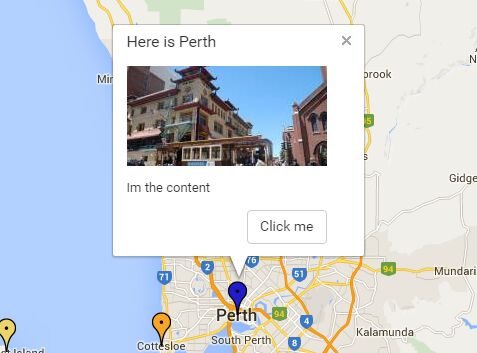
Just another jQuery Google Maps plugin that makes it easier to embed Google maps with custom map markers in the webpage.
How to use it:
1. Just include jQuery library and the jQuery googlemap.ninja.js script on the webpage and we're ready to go.
<script src="/path/to/jquery.min.js"></script> <script src="/path/to/googlemap.ninja.js"></script>
2. Create a DIV container to place your Google Maps.
<div class="googleMap"></div>
3. Grab the map.
var $maps = $(".googleMap");
4. Pass the options to the map.
var options = {
// where to center the map
address : "Perth"
// zoom level
zoom : 10,
// background color
bgColor : "none"
}
5. Draw the map with custom markers.
googleMap.draw($map,options,function(map,holder){
//simply drop a single marker
googleMap.dropMarker(map,"Cottesloe",function(marker){
console.log(marker);
});
//drop a marker with more options and an info window
googleMap.dropMarker(map,{
address : "Perth",
title : "Here is Perth",
link : "http://google.com",
linkText : "Click me",
content : "Im the content",
thumb : "http://lorempixel.com/200/100",
infoWindow : true
},function(marker){
console.log(marker);
});
//drop several markers at once
var markers = ["east fremantle","Rottnest Island","fremantle"];
googleMap.dropMarkers(map,markers,function(markers){
console.log(markers);
});
//initiate directions
googleMap.directions(map,{
form : holder,
start : "Perth"
});
});
Change log:
2017-02-01
- made it so you can use an array or an object as a location when building the map
2016-11-18
- prevented default on keyboard controls of map
2016-11-17
- added keyboard controls to the map
2016-11-14
- removed tweaking option as it didnt work
2016-11-08
- added custom zoom controls functionality
2016-11-07
- added custom marker function
This awesome jQuery plugin is developed by thepixelninja. For more Advanced Usages, please check the demo page or visit the official website.











