Custom Scrollable Area Plugin For jQuery - ZScroll
| File Size: | 4.5 KB |
|---|---|
| Views Total: | 1681 |
| Last Update: | |
| Publish Date: | |
| Official Website: | Go to website |
| License: | MIT |
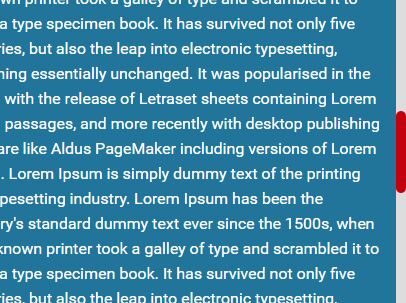
ZScroll is a lightweight jQuery plugin which append a highly customizable scrollbar to your scrollable container element.
How to use it:
1. Download and put the jQuery ZScroll plugin's script after jQuery library.
<script src="//code.jquery.com/jquery.min.js"></script> <script src="ZScroll.js"></script>
2. Call the function ZScroll on your scrollable area.
$(".element").ZScroll();
3. That's it. You're allowed to override the default styles of the scrollbar with the following options.
$(".example").ZScroll({
ScrollZoneColor:"#DDDDDD",
ScrollBarColor:"orange",
ScrollBarWidth:5,
ScrollBarHeight:null,
ScrollBarMinHeight:10,
ScrollBarPadding:10,
ScrollBarRadius:10,
ScrollBarUnusedCSS:{"opacity":0.5},
ScrollBarInUseCSS:{"opacity":1},
ScrollBarOpacityEasing:300,
ScrollWheelDistance:50,
});
This awesome jQuery plugin is developed by Zephni. For more Advanced Usages, please check the demo page or visit the official website.











