Autoplay Youtube Videos In Bootstrap Modal - jQuery YoutubeModal
| File Size: | 4.39 KB |
|---|---|
| Views Total: | 7494 |
| Last Update: | |
| Publish Date: | |
| Official Website: | Go to website |
| License: | MIT |
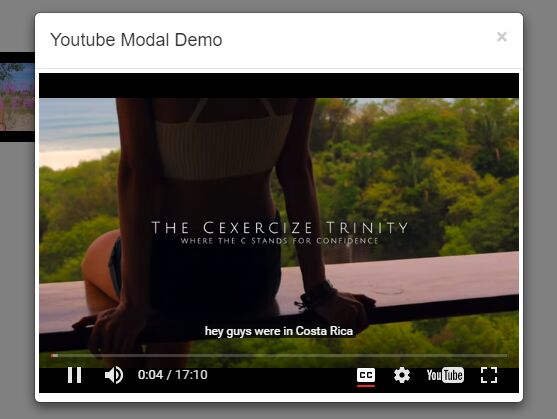
Just another jQuery plugin which enables you to open and autoplay Youtube videos in a popup window using Bootstrap modal component. Supports both Bootstrap 3 and Bootstrap 4.
See also:
How to use it:
1. Load the jQuery YoutubeModal plugin's script in your Bootstrap project.
<script src="/path/to/jquery.min.js"></script> <script src="/path/to/bootstrap.min.js"></script> <script src="bootstrap.youtubemodal.js"></script>
2. Create normal links pointing to your Youtube Videos.
<a class="youtube" href="https://www.youtube.com/watch?v=oX6I6vs1EFs&t=196s">Morning Yoga</a>
3. You're also allowed to attach your Youtube videos to any DOM elements using 'rel' attribute as these:
<button class="youtube" rel="VIDEO-ID-HERE">Play</button> <img class="youtube" rel="VIDEO-ID-HERE" src="poster.jpg">
4. Initialize the plugin and done.
$(".youtube").YouTubeModal();
5. Config the modal & Youtube video player.
$(".youtube").YouTubeModal({
// video ID
youtubeId: '',
// modal title
title: '',
// use video's title
useYouTubeTitle: true,
// default ID attribute
idAttribute: 'rel',
// default CSS class
cssClass: 'YouTubeModal',
// width/height
width: 640,
height: 480,
// autohide
autohide: 2,
// autoplay
// 0 = disable
autoplay: 1,
// color
color: 'red',
// shows controls
// 0 = disable
controls: 1,
// fullscreen button
// 1 = enable
fs: 1,
// infinite loop
// 1 = enable
loop: 0,
// show video information
// 1 = enable
showinfo: 0,
// player theme
theme: 'light'
});
This awesome jQuery plugin is developed by 0x0soir. For more Advanced Usages, please check the demo page or visit the official website.











