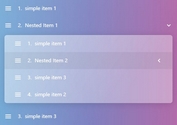jQuery Plugin For Drag And Drop Within A Boundary - Zdrag
| File Size: | 4.77 KB |
|---|---|
| Views Total: | 1512 |
| Last Update: | |
| Publish Date: | |
| Official Website: | Go to website |
| License: | MIT |
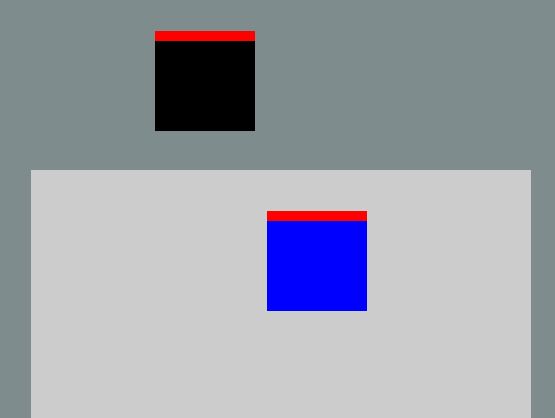
Zdrag is a lightweight jQuery draggable plugin for drag and drop functionality within a boundary that supports both directions and custom drag handlers.
How to use it:
1. Include the jQuery Zdrag plugin's script after you've included the latest jQuery library.
<script src="https://code.jquery.com/jquery-3.2.1.slim.min.js"
integrity="sha384-KJ3o2DKtIkvYIK3UENzmM7KCkRr/rE9/Qpg6aAZGJwFDMVNA/GpGFF93hXpG5KkN"
crossorigin="anonymous">
</script>
<script type="text/javascript" src="Zdrag.js"></script>
2. Add a drag handler plugin to your draggable element.
<div id="box"> <div id="handler"></div> </div>
3. Enable the drag and drop functionality on the element.
$("#box").drag();
4. Set the cursor style as you hover over the draggable element.
$("#box").drag({
cursor : 'move'
});
5. Set the parent container.
$("#box").drag({
parent : 'body'
});
6. Set the boundary.
$("#box").drag({
movable_region : [0,0,0,0]
});
7. Set the handler element.
$("#box").drag({
dragHandler : ''
});
8. Set the direction.
$("#box").drag({
direction : "all" // or "x", "y"
});
9. Execute a callback function on drag end.
$("#box").drag({
callback : function(){}
});
Change log:
2017-11-13
- added more callbacks
This awesome jQuery plugin is developed by dongdongjie. For more Advanced Usages, please check the demo page or visit the official website.