Easy Client-side Pagination Plugin with jQuery - Paginate.js
| File Size: | 7.17 KB |
|---|---|
| Views Total: | 5364 |
| Last Update: | |
| Publish Date: | |
| Official Website: | Go to website |
| License: | MIT |
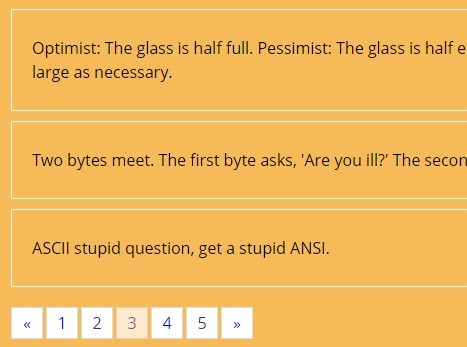
Paginate.js is a lightweight and easy-to-use jQuery client-side pagination plugin that allows you to paginate through a large set of html content.
How to use it:
1. Load the jquery.paginate.css in the head section of the html document. You can find all default CSS styles of the pagination plugin in this CSS file.
<link rel="stylesheet" href="jquery.paginate.css">
2. The sample Html. In this case, we're going to use the Paginate.js plugin to handle the pagination for elements inside a list.
<ul id="example">
<li>
Item 1
</li>
<li>
Item 2
</li>
<li>
Item 3
</li>
...
<li>
Item n
</li>
</ul>
3. Load jQuery library and the jquery.paginate.js at the end of the html document.
<script src="//code.jquery.com/jquery-1.11.3.min.js"></script> <script src="jquery.paginate.js"></script>
4. The JavaScript to generate a default pagination for your list.
$('#example').paginate();
5. Customize the pagination plugin with the following options.
$('#example').paginate({
// how many items per page
perPage: 5,
// scroll to top of the container if an user clicks on a pagination link
autoScroll: true,
// which elements to target
scope: '',
// where the pagination will be displayed
paginatePosition: ['bottom'],
// custom html tags for the pagination
containerTag: 'nav',
paginationTag: 'ul',
itemTag: 'li',
linkTag: 'a',
// use hash locations
useHashLocation: true,
// triggered when a pagination link is clicked
onPageClick: function() {}
});
This awesome jQuery plugin is developed by bzzrckt. For more Advanced Usages, please check the demo page or visit the official website.











