Growl-style Sliding Notification Plugin For jQuery - flashMessage
| File Size: | 6.67 KB |
|---|---|
| Views Total: | 714 |
| Last Update: | |
| Publish Date: | |
| Official Website: | Go to website |
| License: | MIT |
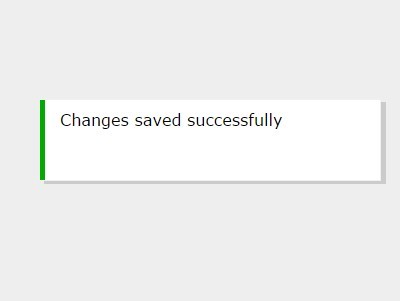
flashMessage is a super tiny jQuery plugin that helps create growl-style sliding notification messages on your web application. Easily customizable to match your style.
How to use it:
1. Download and include the jQuery flashMessage plugin after jQuery JavaScript library.
<script src="//code.jquery.com/jquery-1.11.3.min.js"></script> <script src="jquery.flashMessage.js"></script>
2. Create a basic 'Success' flash message on your webpage that will automatically slide out after 2500ms.
$("body").flashMessage({
status: "ok",
message: "Success"
});
3. The basic CSS styles for the flash message.
.j-flash-message {
position: fixed;
top: 100px;
right: -310px;
width: 300px;
min-height: 60px;
background-color: #ffffff;
border: 1px solid #f1f1f1;
padding: 10px 20px;
z-index: 1000000;
box-shadow: 5px 3px 0 rgba(0, 0, 0, 0.15);
}
.j-flash-message .j-flash-message__in {
position: absolute;
top: 0;
bottom: 0;
left: 0;
width: 5px;
}
4. Style the 'Success' flash message.
.j-flash-message_type_ok .j-flash-message__in { background-color: #00aa00; }
5. You can also add any other notification types in the CSS as shown below.
.j-flash-message_type_error .j-flash-message__in { background-color: #aa0000; }
This awesome jQuery plugin is developed by katienazarova. For more Advanced Usages, please check the demo page or visit the official website.











