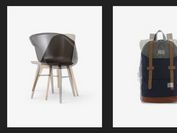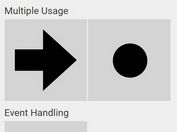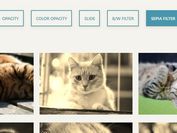Easy & Customizable Image Caption Plugin With jQuery - picla
| File Size: | 345 KB |
|---|---|
| Views Total: | 2600 |
| Last Update: | |
| Publish Date: | |
| Official Website: | Go to website |
| License: | MIT |
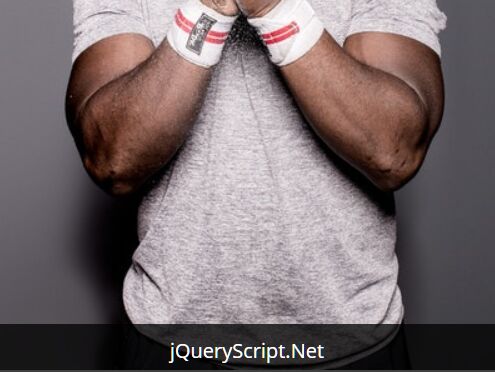
picla is a simple-to-use jQuery plugin which automatically generates customizable captions on your images from the alt attribute.
Installation:
# NPM $ npm install picla --save
How to use it:
1. Just include the jQuery picla plugin after jQuery library and we're ready to go.
<script src="//code.jquery.com/jquery.min.js"></script> <script src="build/picla.min.js"></script>
2. Add the required CSS class 'picla' to your img tag and specify the caption class using data-label-class attribute.
<img src="1.jpg"
alt="Thomas Lefebvre"
class="picla"
data-label-class="caption">
3. Let's start to style the caption in the CSS.
.caption {
background-color: rgba(0,0,0,.75);
color: #fff;
padding: 10px;
text-align: center;
}
4. Add the slideUp or fadeIn animation to the image captions when hovering.
<img src="1.jpg"
alt="Thomas Lefebvre"
class="picla"
data-label-slideUp="2s"
data-label-class="caption">
<img src="2.jpg"
alt="Thomas Lefebvre"
class="picla"
data-label-fadeIn
data-label-class="caption">
Changelog:
2020-06-28
- v0.8.10
2019-07-09
- v0.8.9: added module version
2019-06-14
- v0.8.8: Security vulnerabilities fixed
2018-04-24
- v0.8.7
2018-04-12
- v0.8.5
2018-06-17
- v0.8.2
2016-07-03
- JS update
This awesome jQuery plugin is developed by ArunMichaelDsouza. For more Advanced Usages, please check the demo page or visit the official website.