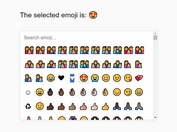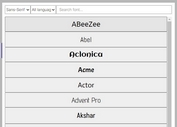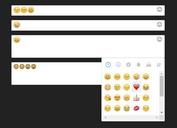Easy Font Icon Picker with jQuery - picka
| File Size: | 104 KB |
|---|---|
| Views Total: | 3739 |
| Last Update: | |
| Publish Date: | |
| Official Website: | Go to website |
| License: | MIT |
picka is an easy to use jQuery plugin which allows you to pick an icon from any font icon sets like Font Awesome, Genericons, etc.
See also:
Basic Usage:
1. Include a font icon set into your document.
<link rel="stylesheet" href="//netdna.bootstrapcdn.com/font-awesome/4.2.0/css/font-awesome.min.css">
2. Include jQuery Javascript library and the jQuery picka plugin's files in the document.
<script src="//code.jquery.com/jquery-1.11.1.min.js"></script> <script src="icon-picker.min.js"></script>
3. Create an DIV element and specify the icon set using data-* attributes.
<div class="icon-picker" data-pickerid="fa" data-iconsets='{"fa":"Pick FontAwesome"}'>
<input type="text">
</div>
4. Available options.
// show overlay 'dialog' panel or slide down 'inline' panel
'mode' : 'dialog',
// whether to close panel after picking or 'no'
'closeOnPick': true,
// save icon 'class' or 'code'
'save' : 'class',
'size' : '',
'classes' : {
// extra classes for launcher buttons
'launcher' : '',
// extra classes for button that removes preview and clears field
'clear' : 'remove-times',
// extra classes when highlighting an icon
'highlight': '',
// extra classes for close button
'close' : ''
},
// example data structure. Used to specify which launchers will be created
'iconSets' : {
// create a launcher to pick genericon icons
'genericon' : 'Genericon',
// create a launcher to pick fontawesome icons
'fa' : 'FontAwesome'
}
This awesome jQuery plugin is developed by eliorivero. For more Advanced Usages, please check the demo page or visit the official website.