jQuery Plugin For Animated & Stackable Toasts - Toast
| File Size: | 29 KB |
|---|---|
| Views Total: | 19361 |
| Last Update: | |
| Publish Date: | |
| Official Website: | Go to website |
| License: | MIT |
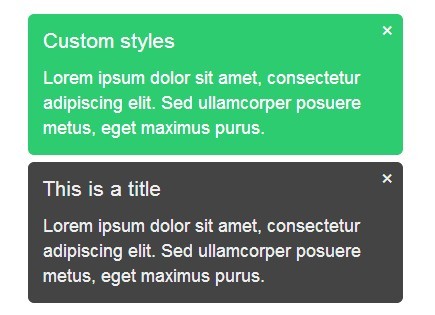
Toast is a jQuery notification plugin used to display animated, highly customizable & styleable, stackable visual feedback messages on your web page.
Features:
- Lightweight and simple-to-use.
- Auto disappear after a timeout.
- Corner close icon to close a toast message manually.
- 3 transition effects: slide, fade or plain.
- Custom stack length.
- Can be placed anywhere on the web page.
- Fully styleable via CSS.
- Callback events supported.
Basic Usage:
1. Load the jQuery Toast plugin's stylesheet in your document's head section.
<link href="jquery.toast.min.css" rel="stylesheet" type="text/css">
2. Load the jQuery JavaScript library and the jQuery Toast plugin's script at the end of the document.
<script src="http://code.jquery.com/jquery-1.11.1.min.js"></script> <script src="jquery.toast.js"></script>
3. Optionally, you can create an element to toggle a toast message.
<a class="basic-demo">Basic Demo</a>
4. Bind the click function on the A tag and toggle a toast message with custom text.
$('.basic-demo').on('click', function ( e ) {
e.preventDefault();
$.toast({
text : "Your toast message goes here"
})
});
5. Available options & callbacks to customize your toast messages.
// custom message text
text: '',
// custom toast title
heading: '',
// show/hide transition effects.
// fade, slide or plain.
showHideTransition: 'fade',
// show a close icon
allowToastClose: true,
// auto hide after a timeout
hideAfter: 5000,
// loader
loader: true,
loaderBg: '#9EC600',
// stack length
stack: 5,
// bottom-left, bottom-right, bottom-center,
// top-left,top-right
// top-center, mid-center
// or an object representing the left, right, top, bottom values
position: 'bottom-left',
// background color
bgColor: '#444',
// custom text color
textColor: '#eee',
// custom text align
textAlign: 'left',
// custom icon
icon: false,
// callback functions.
beforeShow: function () {},
afterShown: function () {},
beforeHide: function () {},
afterHidden: function () {},
onClick: function () {}
Change logs:
2017-11-20
- Add attributes to expose notifications to screenreader users.
2017-10-04
- Add class option to specify custom classes
2016-05-05
- JS update.
2016-03-06
- Updated the js and css for the dist as per the newer functionality
2015-03-23
- Updated the js and css for the dist as per the newer functionality
2014-11-21
- added the ability to update the toast $.toast().update();.
This awesome jQuery plugin is developed by kamranahmedse. For more Advanced Usages, please check the demo page or visit the official website.











