Responsive Vertical Timeline With jQuery and CSS3
| File Size: | 6.92 KB |
|---|---|
| Views Total: | 30396 |
| Last Update: | |
| Publish Date: | |
| Official Website: | Go to website |
| License: | MIT |
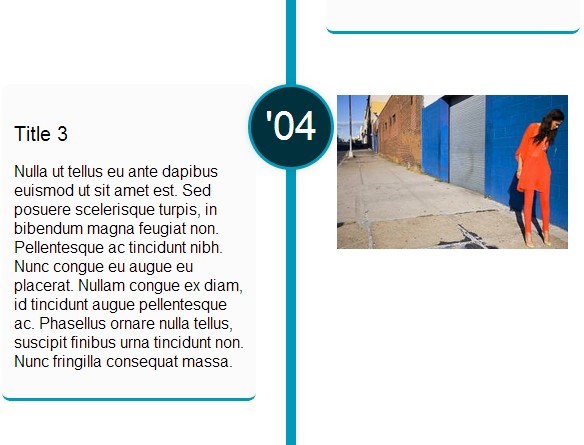
An extremely lightweight jQuery plugin which lets you create a responsive, animated, vertical timeline widget with plain Html markups. Supports all the modern browsers which support CSS3 transitions and media queries.
How to use it:
1. Load the required cntl.css in the head section of the document.
<link rel="stylesheet" href="lib/cntl.css">
2. Load the jquery.cntl.js script after jQuery library.
<script src="//code.jquery.com/jquery-1.11.1.min.js"></script> <script src="lib/jquery.cntl.js"></script>
3. Add your events to the timeline following the markup structure as shown below.
<div class="cntl">
<span class="cntl-bar cntl-center">
<span class="cntl-bar-fill"></span>
</span>
<div class="cntl-states">
<div class="cntl-state">
<div class="cntl-content">
<h4>Event 1</h4>
<p>Description 1.</p>
</div>
<div class="cntl-icon cntl-center">Date/Time</div>
</div>
<div class="cntl-state">
<div class="cntl-content">
<h4>Event 2</h4>
<p>Description 2.</p>
</div>
<div class="cntl-icon cntl-center">Date/Time</div>
</div>
<div class="cntl-state">
<div class="cntl-content">
<h4>Event 3</h4>
<p>Description 3.</p>
</div>
<div class="cntl-icon cntl-center">Date/Time</div>
</div>
...
</div>
</div>
4. Initialize the plugin on the parent element and done.
$(document).ready(function(e){
$('.cntl').cntl({
// The amount of "scroll padding" to allow
// The more, the later the state will be revealed
revealbefore: 300,
// The animate class
// This class should have animation rules in css
anim_class: 'cntl-animate',
// A callback once the state has been revealed
onreveal: null
});
});
This awesome jQuery plugin is developed by ChubbyNinja. For more Advanced Usages, please check the demo page or visit the official website.











