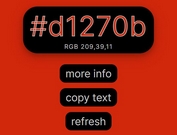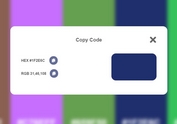Lightweight Configurable jQuery Color Picker Plugin
| File Size: | 32 KB |
|---|---|
| Views Total: | 5304 |
| Last Update: | |
| Publish Date: | |
| Official Website: | Go to website |
| License: | MIT |
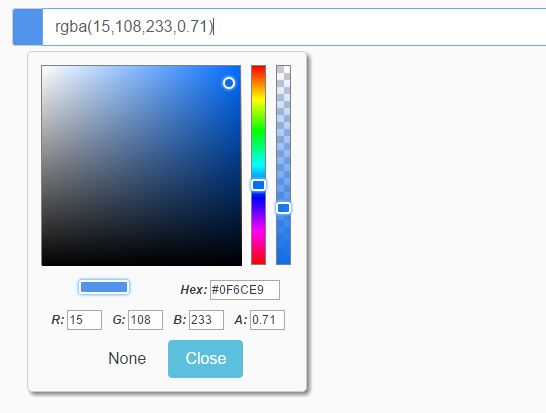
A lightweight jQuery plugin used to create a nice, clean color picker for input field that supports hsl, hsla, rgb, rgba and hex color formats.
How to use it:
1. Load the style sheet file jquery.colorpicker.bygiro.css in the head section of the document.
<link href="jquery.colorpicker.bygiro.css" rel="stylesheet">
2. Create a normal input field to accept the color input.
<input type="text">
3. Create an element to display the preview of user selected color.
<span class="myColorPicker-preview"> </span>
4. Load jQuery library and the jquery.colorpicker.bygiro.js at the end of the document so the pages load faster.
<script src="//code.jquery.com/jquery-3.1.0.slim.min.js"></script> <script src="jquery.colorpicker.bygiro.js"></script>
5. Call the function on the input field and specify the CSS selector of color preview area.
$('.myColorPicker').colorPickerByGiro({
preview: '.myColorPicker-preview'
});
6. Specify the color format you want to use.
$('.myColorPicker').colorPickerByGiro({
preview: '.myColorPicker-preview',
format: 'rgb'
});
7. All default configuration options.
$('.myColorPicker').colorPickerByGiro({
// a valid CSS selector / a DOM element / a jQuery-jqLite collection
preview: '',
// show the color picker
showPicker: true,
// hsl, hsla, rgb, rgba and hex
format: 'rgb',
// spaces in pixels
sliderGap: 6,
cursorGap: 6,
// internationalization
text: {
close: 'Close',
none: 'None'
}
});
Change log:
2016-09-22
- v0.0.2
This awesome jQuery plugin is developed by bygiro. For more Advanced Usages, please check the demo page or visit the official website.