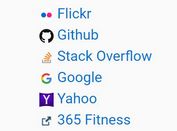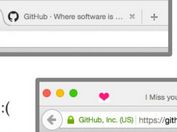Lightweight jQuery Plugin For Manipulating Favicon - Favicon Notifier
| File Size: | 5.89 KB |
|---|---|
| Views Total: | 724 |
| Last Update: | |
| Publish Date: | |
| Official Website: | Go to website |
| License: | MIT |
Favicon Notifier is a dynamic Favicon manipulation plugin for jQuery that updates the favicon to notify the user of changes, in particular adding notification numbers and changing images and colors.
See also:
- A JS Library for Dynamic Favicons - tinycon
- jQuery Animated Favicon Notification Plugin - Notify Better
- jQuery Plugin For Animating Your Favicon With Animated Badges - favico.js
How to use it:
1. To get stated, just include jQuery library and the jQuery favicon notifier plugin on the webpage and we're ready to go.
<script src="//code.jquery.com/jquery-1.11.3.min.js"></script> <script src="jquery.faviconNotify.js"></script>
2. Add a notification number to your favicon.
$.faviconNotify({
icon: 'favicon.ico',
value: '60',
});
3. Change the position of the notification number.
$.faviconNotify({
icon: 'favicon.ico',
value: '60',
position: 'tr'
});
4. Change the favicon to another.
$.faviconNotify({
icon: 'facebook.ico',
value: '60',
position: 'tr'
});
5. Custom the glow and text colors
$.faviconNotify({
icon: 'facebook.ico',
value: '60',
position: 'tr',
glowColor: '#000000',
textColor: '#FFFFFF'
});
Change log:
2015-11-20
- Refactor
This awesome jQuery plugin is developed by oodavid. For more Advanced Usages, please check the demo page or visit the official website.