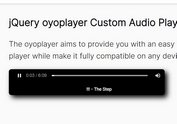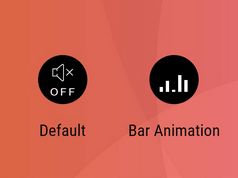Minimal Custom Audio Player Plugin with jQuery - SND
| File Size: | 5.14 MB |
|---|---|
| Views Total: | 2784 |
| Last Update: | |
| Publish Date: | |
| Official Website: | Go to website |
| License: | MIT |

SND is a lightweight jQuery plugin for generating an Audio player with full customizable controls on the web page.
How to use it:
1. Download the SND plugin and include the snd.js script after you have jQuery library installed.
<script src="//code.jquery.com/jquery-1.11.3.min.js"></script> <script src="src/snd.js"></script>
2. Create the Html for the audio player.
<div class="snd">
<div class="toggle">
<button class="toggle-play">Play</button>
<button class="toggle-pause">Pause</button>
</div>
<button class="prev">Prev</button>
<button class="next">Next</button>
<input class="time" type="range" value="0" />
<span class="currenttime">00:00</span>/
<span class="duration">00:00</span>
<p>Mute: <input class="mute" type="checkbox"/></p>
<p>Loop: <input class="loop" type="checkbox"/></p>
<ul class="playlist">
<li class="playlist_item">Track 1</li>
<li class="playlist_item">Track 2</li>
<li class="playlist_item">Track 3</li>
</ul>
</div>
3. Initialize the plugin and define the audio file(s) you want to play.
$('.snd').snd('1.mp3');
// or
$('.snd').snd({'1.mp3','2.mp3','3.mp3'});
4. Style the audio player controls what ever you like.
.snd { ... }
Change log:
2016-02-06
- v0.9.1
This awesome jQuery plugin is developed by casabeats. For more Advanced Usages, please check the demo page or visit the official website.