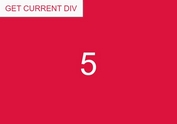Mobile Friendly Content Scroller with jQuery - Sonatra Hammer Scroll
| File Size: | 15.4 KB |
|---|---|
| Views Total: | 1255 |
| Last Update: | |
| Publish Date: | |
| Official Website: | Go to website |
| License: | MIT |
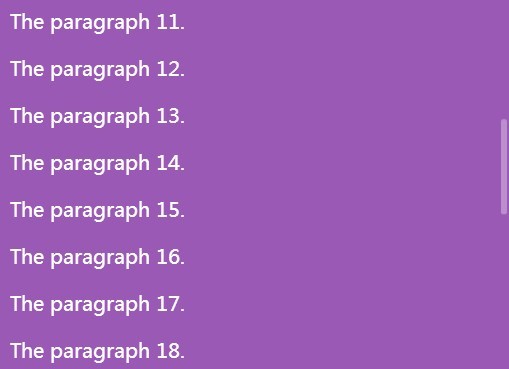
Sonatra Hammer Scroll is a jQuery plugin for making any container element scrollable with a custom scrollbar that supports mouse drag, touch gestures and inertial scrolling.
How to use it:
1. Load the necessary jQuery library and the hammer.js in your document.
<script src="//ajax.googleapis.com/ajax/libs/jquery/1.11.1/jquery.min.js"></script> <script src="//cdnjs.cloudflare.com/ajax/libs/hammer.js/1.1.3/hammer.min.js"></script>
2. Load the jQuery Sonatra Hammer Scroll plugin after jQuery library.
<script src="js/hammer-scroll.js"></script>
3. Add the data-hammer-scroll="true" attribute to a container element where you wish to turn it into a scollable area.
<div class="content" data-hammer-scroll="true"> <p>The paragraph 1.</p> <p>The paragraph 2.</p> <p>The paragraph 3.</p> <p>The paragraph 4.</p> <p>The paragraph 5.</p> ... </div>
4. Style the custom scrollbar in the CSS as you like.
.hammer-scrollbar {
display: none;
float: right;
width: 3px;
height: 100%;
background-color: #000000;
margin-right: 2px;
opacity: 0.32;
z-index: 1000;
border-top-right-radius: 2px;
border-top-left-radius: 2px;
border-bottom-right-radius: 2px;
border-bottom-left-radius: 2px;
}
.hammer-scrollbar.hammer-scroll-active { display: block; }
.hammer-scrollbar.hammer-scroll-inverse {
left: 2px;
right: inherit;
}
This awesome jQuery plugin is developed by sonatra. For more Advanced Usages, please check the demo page or visit the official website.