Mobile-friendly Custom Scrollbar Plugin With jQuery - NiceScroll
| File Size: | 129 KB |
|---|---|
| Views Total: | 16590 |
| Last Update: | |
| Publish Date: | |
| Official Website: | Go to website |
| License: | MIT |
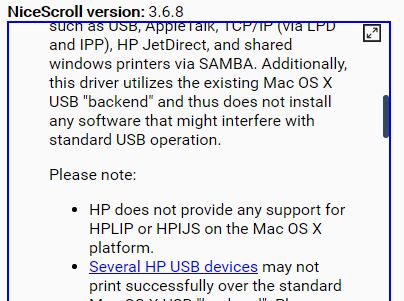
NiceScroll is an easy yet robust jQuery plugin that allows to append pretty nice, touch-enabled and highly customizable scrollbar to any scrollable area such as browser window, DIV container, iframe, textarea and much more.
Supports both desktop and mobile devices.
Additionally, the plugin comes with a zoom feature which enables the user to enlarge the scrollable area in the full size screen.
Smooth scroll is supported as well.
How to use it:
1. Download, include the jQuery NiceScroll plugin's script after jQuery library and we're ready to go.
<script src="//code.jquery.com/jquery.min.js"></script> <script src="js/jquery.nicescroll.min.js"></script>
2. The JavaScript to replace the default browser scrollbar with default options.
// The document page (body)
$("html").niceScroll();
3. The JavaScript to replace the default scrollbar of a specific scrollable container.
$("#selector").niceScroll({
// options here
});
4. All default options which can be used to customize the scrollbar.
$("#selector").niceScroll({
// z-index
zindex: "auto",
// opacity when cursor is inactive
cursoropacitymin: 0,
// opacity when cursor is active
cursoropacitymax: 1,
// cursor color
cursorcolor: "#424242",
// cursor width
cursorwidth: "6px",
// cursor border properties
cursorborder: "1px solid #fff",
cursorborderradius: "5px",
// animation speed of smooth scroll
scrollspeed: 60,
// scrolling speed with mouse wheel
mousescrollstep: 8 * 3,
// enable touch behavior
touchbehavior: false,
// use hardware accelerated scroll if supported
hwacceleration: true,
// use CSS transitions if supported
usetransition: true,
// enable zoom feature
boxzoom: false,
// double click to zoom
dblclickzoom: true,
// zoom via gestures
gesturezoom: true,
// displays "grab" icon
grabcursorenabled: true,
// true: hide when no scrolling
// "cursor":only cursor hidden
// false:do not hide,
// "leave":hide only if pointer leaves content
// "hidden":hide always
// "scroll":how only on scroll
autohidemode: true,
// background
background: "",
// auto resize iframe
iframeautoresize: true,
// min height of cursor
cursorminheight: 32,
// preserve native scroll behavior
preservenativescrolling: true,
// offset top/left for rail position
railoffset: false,
railhoffset: false,
// enable scroll bouncing at the end of content as mobile-like
bouncescroll: true,
// enable page down scrolling when space bar has pressed
spacebarenabled: true,
// padding for rail bar
railpadding: {
top: 0,
right: 0,
left: 0,
bottom: 0
},
// disable outline
disableoutline: true,
// enable horizontal scrolling
horizrailenabled: true,
// alignment of rail bar
railalign: "right",
railvalign: "bottom",
// enable 3D transforms
enabletranslate3d: true,
// enable mouse wheel
enablemousewheel: true,
// enable keyboard
enablekeyboard: true,
// enable smooth scroll
smoothscroll: true,
// click on rail make a scroll
sensitiverail: true,
// enable mouse caption lock API
enablemouselockapi: true,
// fixed height of cursor
cursorfixedheight: false,
// dead zone in pixels for direction lock activation
directionlockdeadzone: 6,
// set the delay in microseconds to fading out scrollbars
hidecursordelay: 400,
// detect bottom of content and let parent to scroll, as native scroll does
nativeparentscrolling: true,
// enable auto-scrolling of content when selection text
enablescrollonselection: true,
// overlow
overflowx: true,
overflowy: true,
// drag speed
cursordragspeed: 0.3,
// RTL mode
rtlmode: "auto",
// drag cursor in touch / touchbehavior mode
cursordragontouch: false,
// it permits horizontal scrolling with mousewheel on horizontal only content,
// if false (vertical-only) mousewheel don't scroll horizontally, if value is auto detects two-axis mouse
oneaxismousemode: "auto",
// define custom path for boxmode icons
scriptpath: getScriptPath(),
// prevent scrolling on multitouch events
preventmultitouchscrolling: true,
// force MutationObserver disabled
disablemutationobserver:false
});
5. API methods.
// Get nicescroll object
$("#selector").getNiceScroll();
// Hide scrollbar
$("#selector").getNiceScroll().hide();
// Check for scrollbars resize
$("#selector").getNiceScroll().resize();
// Scroll to a position:
$("#selector").getNiceScroll(0).doScrollLeft(x, duration); // Scroll X Axis
$("#selector").getNiceScroll(0).doScrollTop(y, duration); // Scroll Y Axis
Change log:
2017-11-13
- stops vertical bar from flashing on load
v3.7.6 (2017-07-20)
- Fixed: Error in remove() using angular nicescroll with modal popup
v3.7.4 (2017-07-14)
- Fixed: Calling .remove() throws an error after update to v. 3.7.4
- Fixed: more robust hybrid system support mouse + touch events aka no drag and scroll
- Fixed: scroll is not working on edge and firefox browsers in touchscreen laptops
- Fixed: typos on navigator.maxTouchPoints
- Removed outdated self.visibility
v3.7.4 (2017-07-03)
- Fixed: touchpad scrolling support for MS Surface aka FYI - Browser test results on Surface Pro touchscreen and touchpad
- Fixed: changed scrollbarid setting procedure because uglify mades uncompatible code for IE8 aka use nicescroll in IE8
- Fixed: preserve scrol chain
- Fixed: page scrollbar not customized on android
- Fixed: prevent bar flickering when window not changed aka Using this plugin I got a flickering scroll bar
- Changed: more responsive direct scrolling from bars
- Changed: more consistence scrolling speed on many browsers (Chrome, Firefox, Edge)
- Changed: minor code optimizations and jshint check
- Changed: jQuery "bind" event function changed to "on", migration to jQuery 3 (still jQuery 1 compatible)
- Changed: Using jQuery.expr.pseudos, migration to jQuery 3 (still jQuery 1 compatible)
- Changed: changed arguments for doScrollBy and doScrollLeftBy
v3.7.3 (2017-06-19)
- onscrollstart error on emulatetouch
- a little size optimization for uglufy version
2017-05-22
- mobile android/ios fixes and other important fixes
This awesome jQuery plugin is developed by inuyaksa. For more Advanced Usages, please check the demo page or visit the official website.











