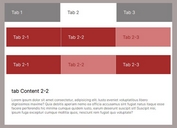jQuery Plugin To Switch Tabs On Hover Or Button Click - rTabs
| File Size: | 4.66 KB |
|---|---|
| Views Total: | 5904 |
| Last Update: | |
| Publish Date: | |
| Official Website: | Go to website |
| License: | MIT |
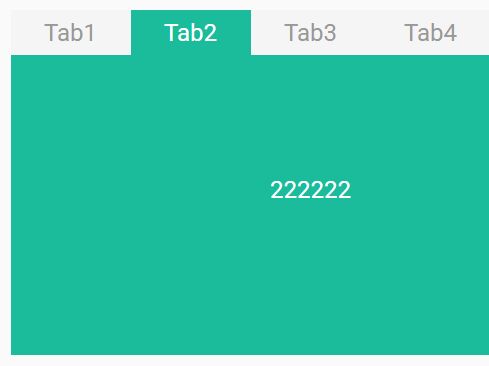
A lightweight, CSS-less jQuery tabs plugin which allows to switch between tab panels by hovering over the tabs or on click.
More features:
- Allows to switch between tabs programmatically via URL hashtags.
- Slide or fade animations when switching between tabs.
- Auto switch between tabs at a certain speed.
- Prev/next buttons are supported as well.
How to use it:
1. Download and place the jQuery rTabs' script rTabs.js after jQuery library and we're ready to go.
<script src="//code.jquery.com/jquery.min.js"></script> <script src="rTabs.js"></script>
2. Add the tab navigation and tab panels to the webpage as follow:
<div class="tab" id="demo">
<div class="tab-nav j-tab-nav">
<a href="javascript:void(0);" show-index="show-tab1">Tab1</a>
<a href="javascript:void(0);" show-index="show-tab2">Tab2</a>
<a href="javascript:void(0);" show-index="show-tab3">Tab3</a>
</div>
<div class="tab-con">
<div class="j-tab-con">
<div class="tab-con-item" style="display:block;">
Tab 1
</div>
<div class="tab-con-item">
Tab 2
</div>
<div class="tab-con-item">
Tab 3
</div>
</div>
</div>
</div>
3. Call the function on the top plugin to initialize the tabs with default options.
$("#demo").rTabs();
4. Apply your own CSS styles to the tabs.
.tab {
position: relative;
width: 400px;
height: 230px;
overflow: hidden;
margin: 0 auto 20px auto;
}
.tab-nav {
height: 30px;
overflow: hidden;
background: #f5f5f5;
}
.tab-nav a {
display: block;
float: left;
width: 80px;
height: 30px;
line-height: 30px;
text-align: center;
text-decoration: none;
color: #999;
}
.tab-nav a.current {
background: #1ABC9C;
color: #fff;
}
.tab-con {
position: relative;
width: 400px;
height: 200px;
overflow: hidden;
background: #1ABC9C;
}
.tab-con-item {
display: none;
width: 400px;
height: 180px;
line-height: 180px;
text-align: center;
color: #fff;
}
5. Create anchor links if you want to open specific tab via href.
<a href="#show-tab1">Tab 1</a> <a href="#show-tab2">Tab 2</a> <a href="#show-tab3">Tab 3</a>
6. All customization options with default values.
$("#demo").rTabs({
// initial slide
defaultShow:0,
// selectors for next/prev buttons
prev:'#prev',
next:'#next',
// CSS class of tabs
btnClass:'.j-tab-nav',
// CSS class of tab panels
conClass:'.j-tab-con',
// click or hover
bind:'hover',
// or left, up, fadein
animation:'0',
// animation speed
speed:300,
// animation delay
delay:200,
// auto swtiching between tabs
auto:true,
// auto swtich interval
autoSpeed:3000
});
This awesome jQuery plugin is developed by lkwfive. For more Advanced Usages, please check the demo page or visit the official website.