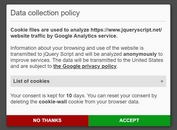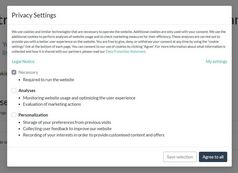Multi-language Cookie Notice Bar Plugin - cookieBar
| File Size: | 17.2 KB |
|---|---|
| Views Total: | 8992 |
| Last Update: | |
| Publish Date: | |
| Official Website: | Go to website |
| License: | MIT |
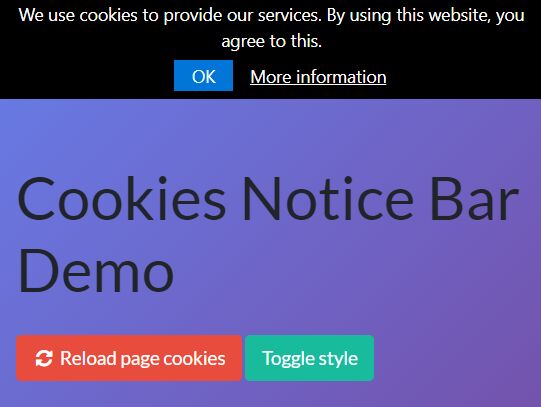
Just another jQuery based cookie notice plugin that makes your website & blog comply with the European cookie law and GDPR (General Data Protection Regulation).
The plugin makes it easier to create a multi-language, customizable cookie consent message that informs visitors your site uses cookies.
The cookie notice bar is dismissable and saves the user selection in the cookies.
How to use it:
1. Load the main stylesheet jquery.cookieBar.min.css in the header of the document.
<link rel="stylesheet" href="jquery.cookieBar.min.css">
2. Load jQuery library and the main JavaScript jquery.cookieBar.min.js at the end of the document.
<script src="https://code.jquery.com/jquery-1.12.4.min.js"
integrity="sha384-nvAa0+6Qg9clwYCGGPpDQLVpLNn0fRaROjHqs13t4Ggj3Ez50XnGQqc/r8MhnRDZ"
crossorigin="anonymous">
</script>
<script src="jquery.cookieBar.min.js"></script>
3. Create a default cookie notice bar that will be stay on the top of the webpage.
$(function() {
$.cookieBar();
});
4. Change the position of the cookie notice bar. Available position values: 'top', 'bottom', 'bottom-left', and 'bottom-right'.
$(function() {
$.cookieBar({
style: 'top'
});
});
5. Don't forget to replace the URL of your Privacy Policy page.
$(function() {
$.cookieBar({
infoLink: 'https://www.jqueryscript.net/privacy/',
infoTarget: '_blank'
});
});
6. Customize the Cookies Expiration Date (Default: 365 days)
$(function() {
$.cookieBar({
expireDays: 365
});
});
7. Specify where the cookie notice bar should be appended to.
$(function() {
$.cookieBar({
wrapper: 'body'
});
});
8. Change the lauange of the cookie consent message. Supported language: 'en', 'de', 'cs', 'sk', 'ru', 'ua', 'pl', 'es'.
$(function() {
$.cookieBar({
language: 'en'
});
});
9. Add your own language strings just like this:
translation['en'] = {
message: 'We use cookies to provide our services. By using this website, you agree to this.',
acceptText: 'OK',
infoText: 'More information'
};
translation['de'] = {
message: 'Zur Bereitstellung von Diensten verwenden wir Cookies. Durch die Nutzung dieser Website stimmen Sie zu.',
acceptText: 'OK',
infoText: 'Mehr Informationen'
};
translation['cs'] = {
message: 'K poskytování služeb využíváme soubory cookie. Používáním tohoto webu s tím souhlasíte.',
acceptText: 'V pořádku',
infoText: 'Více informací'
};
translation['sk'] = {
message: 'Na poskytovanie služieb využívame súbory cookie. Používaním tohto webu s tým súhlasíte.',
acceptText: 'V poriadku',
infoText: 'Viac informácií'
};
10. Enable the GDPR privacy notice.
$(function() {
$.cookieBar({
// 'popup', 'bs_modal', 'link'
privacy: false,
// target property
privacyTarget: '_blank',
// 'custom HTML', 'Bootstrap modal ID', 'url'
privacyContent: null
});
});
Changelog:
2021-09-06
- rel="noopener" attribute added do info link
v1.2.6 (2020-08-25)
- padding bottom reset fix
2020-08-20
- Added more translations
2020-03-04
- Fixed for responsive design.
2019-09-07
- Added class "has-cookie-bar" to body element when the cookie bar is visible
2019-07-31
- Fixed broken code if language not found in translation list
2019-02-13
- PL translation added
2018-06-04
- GDPR privacy protection info support
- Checkout the demo page for more examples
This awesome jQuery plugin is developed by kovarp. For more Advanced Usages, please check the demo page or visit the official website.