Multi Sortable Plugin For jQuery UI
| File Size: | 6.86 KB |
|---|---|
| Views Total: | 6323 |
| Last Update: | |
| Publish Date: | |
| Official Website: | Go to website |
| License: | MIT |
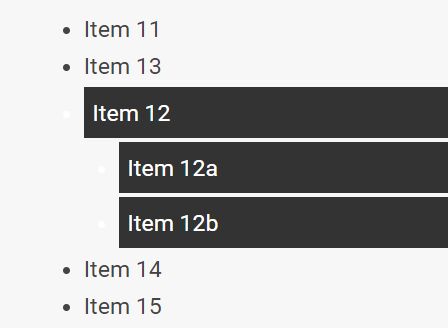
multiSortable is a jQuery extension for the jQuery UI sortable widget that enables users to reorder multiple items (e.g. nested list items) in a list using drag and drop.
How to use it:
1. Insert the necessay jQuery and jQuery UI libraries into the html file.
<script src="https://code.jquery.com/jquery-1.12.4.min.js"
integrity="sha384-nvAa0+6Qg9clwYCGGPpDQLVpLNn0fRaROjHqs13t4Ggj3Ez50XnGQqc/r8MhnRDZ"
crossorigin="anonymous"></script>
<script src="https://code.jquery.com/ui/1.12.1/jquery-ui.min.js"
integrity="sha384-Dziy8F2VlJQLMShA6FHWNul/veM9bCkRUaLqr199K94ntO5QUrLJBEbYegdSkkqX"
crossorigin="anonymous">
</script>
2. Download and put the jQuery multiSortable plugin after jQuery.
<script src="jquery.multisortable.js"></script>
3. Enable the plugin on the list and done.
<ul id="list-demo" class="sortable">
<li>Item 11</li>
<li>Item 12</li>
<li class="child">Item 12a</li>
<li class="child">Item 12b</li>
<li>Item 13</li>
<li>Item 14</li>
<li>Item 15</li>
<li>Item 16</li>
<li>Item 17</li>
<li>Item 18</li>
<li>Item 19</li>
</ul>
$('ul.sortable').multisortable();
4. The plugin also supports the connectWith option which enables user to resort multiple items across multiple lists.
$('ul#list-demo').sortable('option', 'connectWith', '#anotherList');
5. All default options for the jQuery multiSortable plugin.
$('ul.sortable').multisortable({
// callbacks
click: function(event, elem) {},
mousedown: function(event, elem) {},
// CSS class when selected
selectedClass: 'selected',
// item selector
items: 'li'
});
This awesome jQuery plugin is developed by shvetsgroup. For more Advanced Usages, please check the demo page or visit the official website.











