Multi-functional jQuery Alert & Message Plugin - gmsg.js
| File Size: | 5.96 KB |
|---|---|
| Views Total: | 1375 |
| Last Update: | |
| Publish Date: | |
| Official Website: | Go to website |
| License: | MIT |
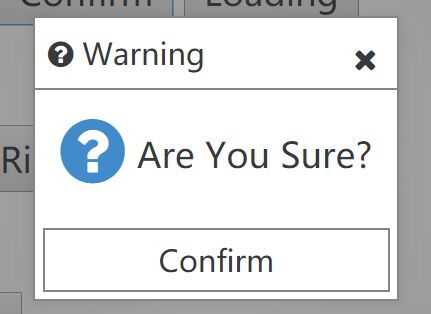
gmsg.js is a simple, small yet multi purpose jQuery plugin which provides various types of alerts and messages (alert boxes, loading spinners, toast notifications) for your web applications.
Basic usage:
1. To get started, you first need to load jQuery library and the jQuery gmas.js plugin's files in the html page as follows.
<link href="gmsg.css" rel="stylesheet"> <script src="//code.jquery.com/jquery-1.12.1.min.js"></script> <script src="gmsg.js"></script>
2. Load the Font Awesome 4 for icons.
<link href="font-awesome.min.css" rel="stylesheet">
3. Create normal toast messages / alert boxes:
$.gmsg({"theme" : "success"});
$.gmsg({"theme" : "warning"});
$.gmsg({"theme" : "danger"});
4. Create a simple loading spinner for ajax request.
$.gmsg({ "theme" : "loading"});
5. Create a simple confirm dialog.
$.gmsg({
"contentHtml" : "Are You Sure",
"theme" : "confirm"
});
6. All configuration options.
$.gmsg({
// show title
"showTitle" : options == null || options.titleText == null || options.titleText == "" ? false : true ,
// title text
"titleText" : "Title",
// title icon
"titleIcon" : "fa-leaf",
// tex meesage
"contentHtml" : null,
// message icon
"contentIcon" : "fa-info-circle",
// delay time
"delayTime" : 1000 ,
// themes
"theme" : "info",
// confirm callback
"confirm" : null ,
// position
"position" : "center" ,
// left position
"left" : null ,
// top position
"top" : null ,
// displays mask
"maskLayer" : true
});
7. API methods.
// hide $.hideGmsg() // show $.showGmsg();
Change log:
2016-04-23
- styles update
This awesome jQuery plugin is developed by liuxg2013. For more Advanced Usages, please check the demo page or visit the official website.











