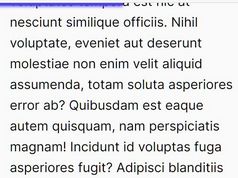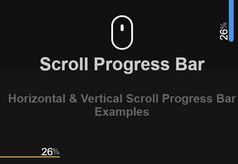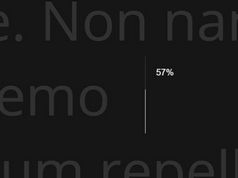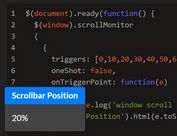Customizable Reading Progress Plugin For jQuery - article-progress
| File Size: | 8.88 KB |
|---|---|
| Views Total: | 847 |
| Last Update: | |
| Publish Date: | |
| Official Website: | Go to website |
| License: | MIT |
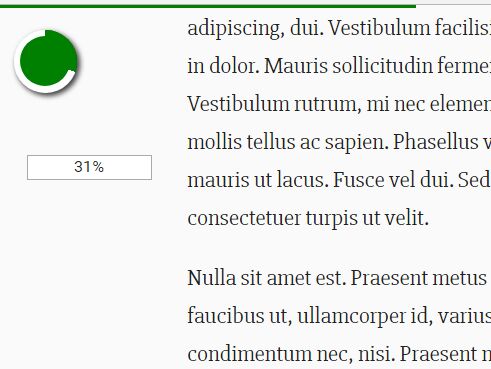
article-progress is a jQuery plugin used to create custom progress bars that indicate the current reading progress of a given article & blog post or the whole webpage.
How to use it:
1. Link to jQuery library and the jQuery article-progress plugin's script:
<script src="//code.jquery.com/jquery.min.js"></script> <script src="jquery.article-progress.js"></script>
2. Create a default reading progress bar at the top of the viewport. That's it.
$('article').articleProgress();
3. To generate the progress bar with custom styles inside a given container.
<div class="ap-width"><div></div></div>
.ap-width {
position: fixed;
top: 20px;
left: 20px;
width: 200px;
height: 20px;
background: #fff;
border: 1px solid #aaa;
}
.ap-width > div {
position: absolute;
top: 0;
left: 0;
width: 0%;
height: 100%;
background: red;
}
$('article').articleProgress({
target: '.ap-width>div'
});
4. If you want to display the scroll progress as text:
<div class="ap-text"></div>
.ap-text {
position: fixed;
top: 50px;
left: 20px;
height: 20px;
width: 100px;
text-align: center;
padding: 2px;
line-height: 1;
font-size: 13px;
background: #fff;
border: 1px solid #aaa;
}
$('article').articleProgress({
target: '.ap-text',
mode: 'text'
});
5. To create a circular reading progress indicator:
<div class="ap-circle"></div>
.ap-circle {
position: fixed;
width: 50px;
height: 50px;
right: 20px;
bottom: 20px;
border-radius: 50%;
background-color: green;
box-shadow: 2px 2px 5px rgba(0,0,0,0.5);
}
$('article').articleProgress({
target: '.ap-circle',
mode: 'circle',
circleFg: 'green',
circleBg: 'white'
});
This awesome jQuery plugin is developed by jorunkel. For more Advanced Usages, please check the demo page or visit the official website.