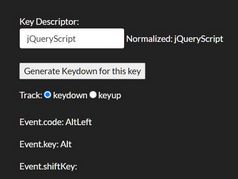Responsive Virtual Keyboard Plugin With jQuery - jQKeyboard
| File Size: | 7.35 KB |
|---|---|
| Views Total: | 7619 |
| Last Update: | |
| Publish Date: | |
| Official Website: | Go to website |
| License: | MIT |
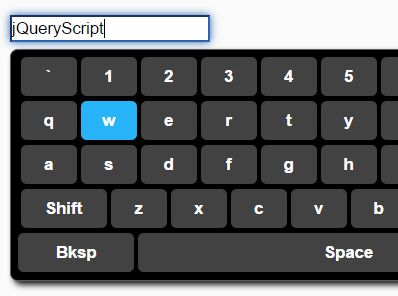
jQKeyboard is a jQuery virtual keyboard plugin which creates a responsive alphanumeric keyboard appending to a specified text field when you start typing. You're able to change the default layout to create your own keyboard type.
How to use it:
1. Import the required jQKeyboard.css into your webpage that will provide the basic CSS styles for your virtual keyboard.
<link rel="stylesheet" href="jQKeyboard.css">
2. The place jQuery library and the JavaScript file jQKeyboard.js at the bottom of the webpage.
<script src="//code.jquery.com/jquery-3.0.0.min.js"></script> <script src="jQKeyboard.js"></script>
3. Initialize the virtual keyboard plugin on target text field and done.
$('input').initKeypad();
4. Create your own keyboard / keypad type as follows:
$('input.jQKeyboard').initKeypad({
'layout': [
// alphanumeric keyboard type
// text displayed on keyboard button, keyboard value, keycode, column span, new row
[
[
['`', '`', 192, 0, true], ['1', '1', 49, 0, false], ['2', '2', 50, 0, false], ['3', '3', 51, 0, false], ['4', '4', 52, 0, false], ['5', '5', 53, 0, false], ['6', '6', 54, 0, false],
['7', '7', 55, 0, false], ['8', '8', 56, 0, false], ['9', '9', 57, 0, false], ['0', '0', 48, 0, false], ['-', '-', 189, 0, false], ['=', '=', 187, 0, false],
['q', 'q', 81, 0, true], ['w', 'w', 87, 0, false], ['e', 'e', 69, 0, false], ['r', 'r', 82, 0, false], ['t', 't', 84, 0, false], ['y', 'y', 89, 0, false], ['u', 'u', 85, 0, false],
['i', 'i', 73, 0, false], ['o', 'o', 79, 0, false], ['p', 'p', 80, 0, false], ['[', '[', 219, 0, false], [']', ']', 221, 0, false], ['\', '\\', 220, 0, false],
['a', 'a', 65, 0, true], ['s', 's', 83, 0, false], ['d', 'd', 68, 0, false], ['f', 'f', 70, 0, false], ['g', 'g', 71, 0, false], ['h', 'h', 72, 0, false], ['j', 'j', 74, 0, false],
['k', 'k', 75, 0, false], ['l', 'l', 76, 0, false], [';', ';', 186, 0, false], [''', '\'', 222, 0, false], ['Enter', '13', 13, 3, false],
['Shift', '16', 16, 2, true], ['z', 'z', 90, 0, false], ['x', 'x', 88, 0, false], ['c', 'c', 67, 0, false], ['v', 'v', 86, 0, false], ['b', 'b', 66, 0, false], ['n', 'n', 78, 0, false],
['m', 'm', 77, 0, false], [',', ',', 188, 0, false], ['.', '.', 190, 0, false], ['/', '/', 191, 0, false], ['Shift', '16', 16, 2, false],
['Bksp', '8', 8, 3, true], ['Space', '32', 32, 12, false], ['Clear', '46', 46, 3, false], ['Cancel', '27', 27, 3, false]
],
[
['~', '~', 192, 0, true], ['!', '!', 49, 0, false], ['@', '@', 50, 0, false], ['#', '#', 51, 0, false], ['$', '$', 52, 0, false], ['%', '%', 53, 0, false], ['^', '^', 54, 0, false],
['&', '&', 55, 0, false], ['*', '*', 56, 0, false], ['(', '(', 57, 0, false], [')', ')', 48, 0, false], ['_', '_', 189, 0, false], ['+', '+', 187, 0, false],
['Q', 'Q', 81, 0, true], ['W', 'W', 87, 0, false], ['E', 'E', 69, 0, false], ['R', 'R', 82, 0, false], ['T', 'T', 84, 0, false], ['Y', 'Y', 89, 0, false], ['U', 'U', 85, 0, false],
['I', 'I', 73, 0, false], ['O', 'O', 79, 0, false], ['P', 'P', 80, 0, false], ['{', '{', 219, 0, false], ['}', '}', 221, 0, false], ['|', '|', 220, 0, false],
['A', 'A', 65, 0, true], ['S', 'S', 83, 0, false], ['D', 'D', 68, 0, false], ['F', 'F', 70, 0, false], ['G', 'G', 71, 0, false], ['H', 'H', 72, 0, false], ['J', 'J', 74, 0, false],
['K', 'K', 75, 0, false], ['L', 'L', 76, 0, false], [':', ':', 186, 0, false], ['"', '"', 222, 0, false], ['Enter', '13', 13, 3, false],
['Shift', '16', 16, 2, true], ['Z', 'Z', 90, 0, false], ['X', 'X', 88, 0, false], ['C', 'C', 67, 0, false], ['V', 'V', 86, 0, false], ['B', 'B', 66, 0, false], ['N', 'N', 78, 0, false],
['M', 'M', 77, 0, false], ['<', '<', 188, 0, false], ['>', '>', 190, 0, false], ['?', '?', 191, 0, false], ['Shift', '16', 16, 2, false],
['Bksp', '8', 8, 3, true], ['Space', '32', 32, 12, false], ['Clear', '46', 46, 3, false], ['Cancel', '27', 27, 3, false]
]
]
]
});
This awesome jQuery plugin is developed by poiyee. For more Advanced Usages, please check the demo page or visit the official website.