CSS-stylable Custom Scrollbar Plugin With jQuery - csb.js
| File Size: | 8.63 KB |
|---|---|
| Views Total: | 1521 |
| Last Update: | |
| Publish Date: | |
| Official Website: | Go to website |
| License: | MIT |
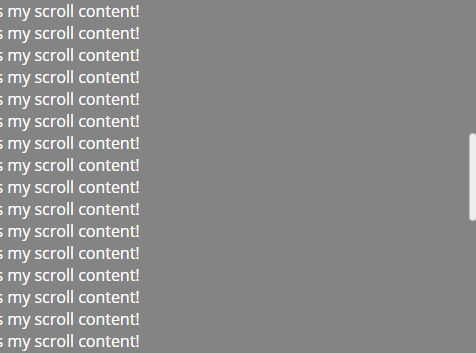
csb.js is a simple jQuery plugin used to create CSS styleable custom scrollbars that will auto reveal when you start scrolling/swiping within the scrollable area. If your browser/OS is configured to not show scrollbars, the new scrollbars will NOT be applied.
How to use it:
1. Load the stylesheet csb.css for the default styles of the custom scrollbar.
<link rel="stylesheet" href="csb.min.css">
2. Load jQuery library and the JavaScript csb.js into your html document when needed.
<script src="//code.jquery.com/jquery-3.0.0.min.js"></script> <script src="jquery.csb.min.js"></script>
3. Call the jQuery function named 'customScrollBar' to convert a DIV container into a scrollable area. Note that the DIV container must have a height.
var $elem = $('#scroll');
/* CSB returns an object, for this demo, store it in the window context */
window.csb = $elem.customScrollBar();
4. This function returns an object with three functions:
- getScrollbarWidth: Returns the scrollbarwidth for the current browser.
- update: Updates the sizing of the scrollbars. Use this if the node has been changed with the scrollbar active.
- cleanNode: Clean the scrollbar from the node, returning it to it's original state.
5. Override the default scrollbar styles in the csb.css:
.csb-wrap {
position: absolute;
left: 0;
right: 0;
bottom: 0;
top: 0;
overflow-x: hidden;
overflow-y: scroll;
}
.csb-wrap.unselectable {
user-select: none;
-webkit-user-select: none;
-moz-user-select: none;
-ms-user-select: none;
}
/* Scrollbar track */
.csb-track {
position: absolute;
top: 0;
bottom: 0;
right: 0;
width: 8px;
cursor: pointer;
overflow: hidden;
}
/* Scrollbar handle */
.csb-drag {
opacity: 0;
position: absolute;
left: 0;
right: 0;
cursor: pointer;
border-radius: 4px;
background: #EEEEEE;
border: 1px solid rgb(80,80,80);
border-color: rgba(80,80,80,0.3);
transition: opacity 0.3s ease-in;
-webkit-transition: opacity 0.3s ease-in;
}
.csb-drag.visible { opacity: 1; }
This awesome jQuery plugin is developed by AbygailG. For more Advanced Usages, please check the demo page or visit the official website.











