Simple Clean jQuery Notification Plugin - MX Notice
| File Size: | 43.4 KB |
|---|---|
| Views Total: | 1475 |
| Last Update: | |
| Publish Date: | |
| Official Website: | Go to website |
| License: | MIT |
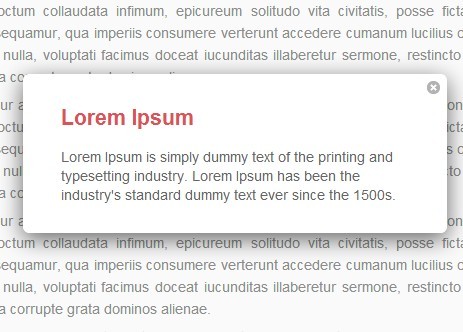
MX Notice is a simple clean jQuery responsive notification plugin to display important messages (error, info, success) in the center of the screen or at the top of the web page.
Features:
- Auto resize popup notifications for responsive web layout.
- Cross browser. Compatible with IE6 +.
- Message queue supported.
Basic Usage:
1. Include the latest JQuery library and jQuery MX Notice plugin on the web page.
<script src="http://ajax.googleapis.com/ajax/libs/jquery/1.11.0/jquery.min.js"></script> <script type="text/javascript" src="jquery.mxnotice.js"></script>
2. Create notifications that will be auto triggered on page load.
var alert = {
"type": "default", // default|topshot
"status": "error", // info|error|success
"caption": "Title", // Title
"message": "Message" // Message
};
MXNotice( alert );
3. You're also allowed to create notifications using meta tag in the header.
<meta name="mxnotice:type" content="default"> <meta name="mxnotice:status" content="info"> <meta name="mxnotice:caption" content="Title"> <meta name="mxnotice:message" content="Message">
Change log:
2014-08-08
- update.
This awesome jQuery plugin is developed by milaxcom. For more Advanced Usages, please check the demo page or visit the official website.











