Simple Flexible jQuery Alert Notification Plugin - notify.js
| File Size: | 17.8 KB |
|---|---|
| Views Total: | 15879 |
| Last Update: | |
| Publish Date: | |
| Official Website: | Go to website |
| License: | MIT |
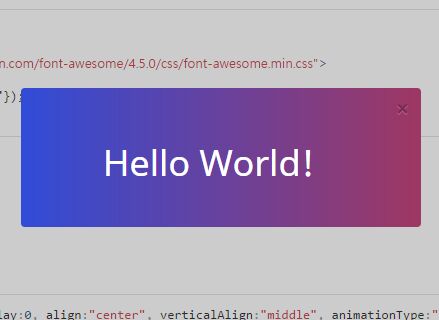
notify.js is a simple, flexible, customizable jQuery notification plugin which allows to show alert messages of various types to your end users.
Features:
- 5 types: default, toast, info, success, warning and danger.
- Custom horizontal and vertical positions.
- 3 animation types: fade, drop and scale.
- Custom text & background colors.
- Custom fullscreen background overlay.
- Notification icons. Requires Font Awesome 4.
- Auto close after a specified timeout.
- Easy to add your own CSS styles.
Basic usage:
1. Load Font Awesome (OPTIONAL) and the jQuery notify.js plugin's stylesheet in the header of the document.
<link rel="stylesheet" href="css/notify.css"> <link rel="stylesheet" href="font-awesome.min.css">
2. Load jQuery library and the jQuery notify.js plugin's script in the footer of the document.
<script src="//code.jquery.com/jquery.min.js"></script> <script src="js/notify.js"></script>
3. Display a default alert notification on the screen.
$.notify("Alert!");
4. Change the default notification type.
$.notify("Alert!", {type:"info"});
5. Change the default notification position.
$.notify("Alert!", {
align:"center",
verticalAlign:"top"
});
6. Enable / disable notification animations.
$.notify("Alert!", {
animation:true,
animationType:"drop"
});
7. Add a Font Awesome icon to the notification.
$.notify("Alert!", {
icon:"check"
});
8. Auto close after 5 seconds.
$.notify("Alert!", {delay:5000});
9. Apply your custom CSS styles to the notification.
$.notify("Alert!", {class:"my-class"});
.my-class{
...
}
10. All default configuration options.
$.notify("Alert!", {
// timeout
delay: 3000,
// default, toast, info, success, warning or danger
type: "default",
// left, center, right
align: "center",
// top, middle, bottom
verticalAlign: "top",
// opacity level of background overlay
blur: 0.2,
// displays a close icon
close: false,
// background color
background: "",
// text color
color: "",
// custom CSS class
class: "",
// enable animation
animation: true,
// fade, drop or scale
animationType: "drop",
// custom icon
icon: "",
// custom buttons
buttons: [],
buttonFunc: [],
buttonAlign: "center",
// width of the notification
width: "600px"
});
This awesome jQuery plugin is developed by yjseo29. For more Advanced Usages, please check the demo page or visit the official website.











