Simple Plain Checkbox Tree Plugin - jQuery Checktree
| File Size: | 3.27 KB |
|---|---|
| Views Total: | 20190 |
| Last Update: | |
| Publish Date: | |
| Official Website: | Go to website |
| License: | MIT |
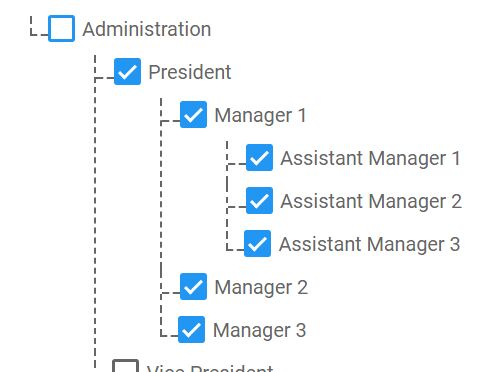
Just another jQuery based checkbox tree plugin that displays your hierarchical data in a tree structure with checkboxes.
How to use it:
1. Insert your hierarchical data with checkboxes into nested html lists as follows:
<ul class="checktree">
<li>
<input id="administration" type="checkbox" /><label for="administration">Administration</label>
<ul>
<li>
<input id="president" type="checkbox" /><label for="president">President</label>
<ul>
<li>
<input id="manager1" type="checkbox" /><label for="manager1">Manager 1</label>
<ul>
<li><input id="assistantmanager1" type="checkbox" /><label for="assistantmanager1">Assistant Manager 1</label></li>
<li><input id="assistantmanager2" type="checkbox" /><label for="assistantmanager2">Assistant Manager 2</label></li>
<li><input id="assistantmanager3" type="checkbox" /><label for="assistantmanager3">Assistant Manager 3</label></li>
</ul>
</li>
<li><input id="manager2" type="checkbox" /><label for="manager2">Manager 2</label></li>
<li><input id="manager3" type="checkbox" /><label for="manager3">Manager 3</label></li>
</ul>
</li>
<li>
<input id="vicepresident" type="checkbox" /><label for="vicepresident">Vice President</label>
<ul>
<li><input id="manager4" type="checkbox" /><label for="manager4">Manager 4</label></li>
<li><input id="manager5" type="checkbox" /><label for="manager5">Manager 5</label></li>
<li><input id="manager6" type="checkbox" /><label for="manager6">Manager 6</label></li>
</ul>
</li>
</ul>
</li>
</ul>
2. Insert jQuery JavaScript library and the jQuery Checktree plugin into the html page.
<script src="//code.jquery.com/jquery.min.js"></script> <script src="js/checktree.js"></script>
3. Add your own CSS styles to the tree structure.
ul {
list-style-type: none;
margin: 3px;
}
ul.checktree li:before {
height: 1em;
width: 12px;
border-bottom: 1px dashed;
content: "";
display: inline-block;
top: -0.3em;
}
ul.checktree li { border-left: 1px dashed; }
ul.checktree li:last-child:before { border-left: 1px dashed; }
ul.checktree li:last-child { border-left: none; }
4. Activate the plugin by calling the function on the top html list.
$(function(){
$("ul.checktree").checktree();
});
This awesome jQuery plugin is developed by rtvalluri. For more Advanced Usages, please check the demo page or visit the official website.











