Simple jQuery Pagination Plugin For Long Lists
| File Size: | 55.4 KB |
|---|---|
| Views Total: | 4102 |
| Last Update: | |
| Publish Date: | |
| Official Website: | Go to website |
| License: | MIT |
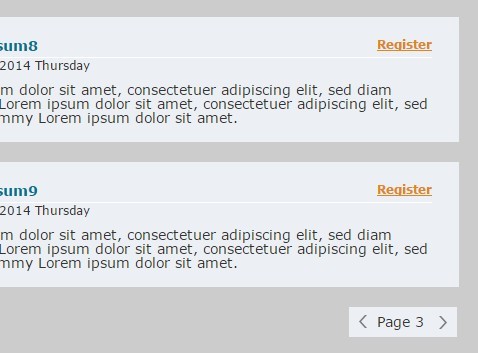
A simple jQuery pagination plugin which allows you convert long lists into numbered pages to save page space and improve content readability.
How to use it:
1. Load the paginate.js script after jQuery library but before the closing body tag.
<script src="//code.jquery.com/jquery-1.11.3.min.js"></script> <script src="paginate.js"></script>
2. Add a pagination component to your long lists.
<div class="pager" id="pager">
<a href="javascript:void(0);" target="_parent" title="Previous">
<img src="images/pager-left.png">
</a>
<div class="pageNo">Page 1</div>
<a href="javascript:void(0);" target="_parent" title="Next">
<img src="images/pager-right.png">
</a>
</div>
3. Call the function to enable the pagination plugin.
var paginate = $.fn.paginate({
// list items per page
perPage : 3,
// pagination ul Id
pageId : "paginationList",
// pager Id
pager : "pager",
// pagination images
leftImgSrc : "images/pager-left.png",
rightImgSrc : "images/pager-right.png",
leftImgActiveSrc : "images/pager-left-active.png",
rightImgActiveSrc : "images/pager-right-active.png",
// get current page
getCurrentPage : function(currentPage){
$(".pageNo").html("Page "+currentPage);
}
});
This awesome jQuery plugin is developed by Shailu4u. For more Advanced Usages, please check the demo page or visit the official website.











