Simple jQuery UI & jQuery Mobile Message Box Plugin
| File Size: | 22.5 KB |
|---|---|
| Views Total: | 3241 |
| Last Update: | |
| Publish Date: | |
| Official Website: | Go to website |
| License: | MIT |
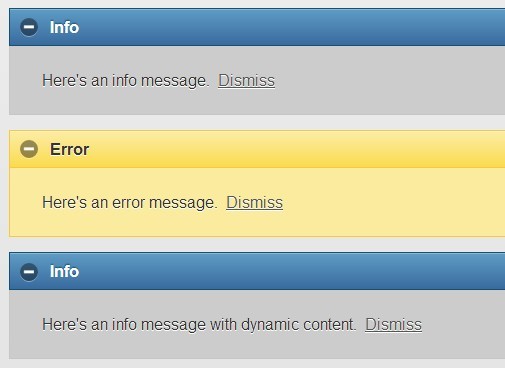
Message.js is a lightweight jQuery plugin that makes use of jQuery UI and jQuery Mobile styles to show info or error message boxes on your webpage/web application.
More examples:
Basic usage (Styled with jQuery UI):
1. Load jQuery library and jQuery UI framework on your web page.
<link href="//ajax.googleapis.com/ajax/libs/jqueryui/1.11.2/themes/redmond/jquery-ui.css"> <script src="//ajax.googleapis.com/ajax/libs/jquery/1.11.2/jquery.min.js"></script> <script src="//ajax.googleapis.com/ajax/libs/jqueryui/1.11.2/jquery-ui.min.js"</script>
2. Load the jQuery message.js plugin's stylesheet & script on the web page.
<link href="path/to/jquery.ui.message.css" rel="stylesheet"> <script src="path/tojquery.ui.message.js"></script>
3. Show a basic error message box with custom message and a dismiss link.
$fn.message({
type: "error",
message: "Custom message"
});
4. Options and defaults.
$fn.message({
// leave blank to use element html
message: "",
// info or error
type: "info",
// append 'Click to dismiss' to message and hide on click
dismiss: true,
// show on initialize
autoShow: true
});
5. Public methods.
// shows the message box
$fn.message("show");
// hides the message box
$fn.message("hide");
// changes the options
$fn.message('options', {// OPTIONS});
// destroy the plugin
$fn.message("destroy");
Changelog:
v1.11.4 (2021-09-02)
- Bugfix
2015-01-16
- Replaced 'dismiss' with built in close button
- Added bootstrap.message and updated demos
This awesome jQuery plugin is developed by jrummell. For more Advanced Usages, please check the demo page or visit the official website.











