Elegant Sliding Notification Plugin - jQuery myAlert.js
| File Size: | 799 KB |
|---|---|
| Views Total: | 1939 |
| Last Update: | |
| Publish Date: | |
| Official Website: | Go to website |
| License: | MIT |
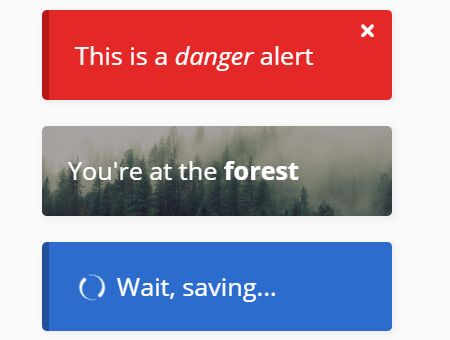
myAlert.js is a lightweight notification library for jQuery that makes it easier to create elegant, sliding, customizable notifications and alerts on the page.
Key features:
- 5 built-in themes.
- Easy to create your own theme styles.
- Supports html content.
- Automatically fades out after a timeout. Similar to the toast message.
- Slides out from the edge of the screen. Similar to the growl notification.
- Also allows the user to dismiss the notification by clicing on the close button.
How to use it:
1. Load the core stylesheet and theme CSS in the head section of the document.
<link rel="stylesheet" href="css/myalert.min.css"> <link rel="stylesheet" href="css/myalert-theme.min.css">
2. Load the jQuery library and jQuery myAlert.js script at the end of the document so the page loads faster.
<script src="https://code.jquery.com/jquery-3.3.1.min.js"
integrity="sha384-tsQFqpEReu7ZLhBV2VZlAu7zcOV+rXbYlF2cqB8txI/8aZajjp4Bqd+V6D5IgvKT"
crossorigin="anonymous"></script>
<script src="js/myalert.min.js"></script>
3. Add the data-myalert attribute to the container element in which the notifications & alerts should appear.
<div id="main" data-myalert> ... </div>
4. Determine the max number of notifications & alerts to display at a time.
<div id="main"
data-myalert
data-myalert-max="5">
...
</div>
5. Create notifications & alerts with built in themes.
// default theme
myAlert("This is a <i>default</i> alert");
// info theme
myAlert("This is an <i>info</i> alert", "myalert-info");
// success theme
myAlert("This is an <i>success</i> alert", "myalert-success");
// warning theme
myAlert("This is an <i>warning</i> alert", "myalert-warning");
// danger theme
myAlert("This is a <i>danger</i> alert", "myalert-danger");
6. Create notifications & alerts with custom styles.
myAlert("This is a <i>custom</i> alert", "myalert-custom");
.myalert-custom {
/* your own styles here */
}
.myalert-custom:before {
/* your own styles here */
}
7. The plugin also allows you to create a loading alert with the myAlertSaving API.
// loading indicator myAlertSaving(true, "Wait, loading...", "myalert-info"); // close the loading indicator myAlertSaving(false);
This awesome jQuery plugin is developed by spacedog4. For more Advanced Usages, please check the demo page or visit the official website.











