Slim Cross-platform Custom Scrollbar Plugin - Nice-Scrollbar
| File Size: | 20.2 KB |
|---|---|
| Views Total: | 2933 |
| Last Update: | |
| Publish Date: | |
| Official Website: | Go to website |
| License: | MIT |
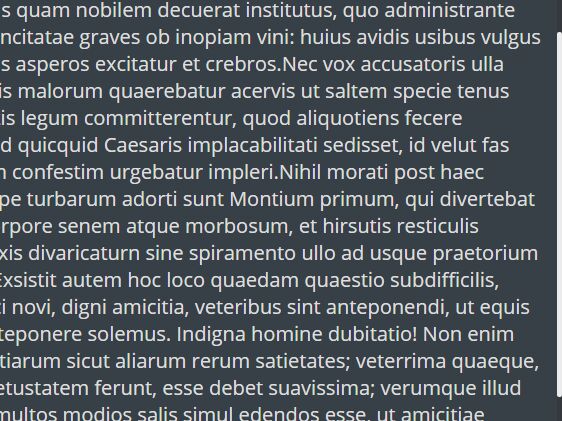
Nice-Scrollbar is a simple-to-use jQuery plugin that appends a cross-browser, highly customizable scrollbar to a given scrollable container.
Basic usage:
1. Load jQuery library and other required resources in the html page.
<script src="/path/to/jquery.min.js"></script> <script src="/path/to/underscore-min.js"></script> <script src="/path/to/jquery.mousewheel.min.js"></script>
2. Download and load the jQuery nice-scrollbar plugin's JavaScript and CSS files in the html page.
<script src="tr.scroll.js"></script> <link rel="stylesheet" href="tr.scroll.css">
3. Create a scrollable container.
<div id="divParent"> <div id="divInside"> </div> </div>
#divParent {
/* You need to set a size */
height:152px;
width:580px;
/* Enable the scrollbar to do not go over the text when growing */
padding-right:10px;
background:#777;
color:#DDD;
border-width: 1px;
border-style: solid;
border-color: rgb(255, 255, 255);
margin:20px;
}
#divInside {
padding:5px;
}
4. Append a custom scrollbar to the container.
var gNiceScroll;
// Function to add Nice Scrollbar
function AddNiceScrollbar()
{
if( gNiceScroll )
gNiceScroll.Remove();
gNiceScroll = new TR.NiceScroll("#divInside");
gNiceScroll.Add();
}
AddNiceScrollbar();
5. Customization options.
new TR.NiceScroll("#divInside",{
// Minimum size for the inner scroller
"ScrollInnerSizeMin": 20
// Value to set to force scrolling
"ForceScrollingMax": 5
// Enable to force scrolling
"EnableForceScrolling": true,
// Sensibility Touch in px to consider a click
"SensibilityTouch": true,
});
Changelog:
2018-03-12
- Version 1.3.8
This awesome jQuery plugin is developed by Ti-R. For more Advanced Usages, please check the demo page or visit the official website.











