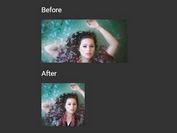Smart Cross-platform Image Delivery Plugin - smart_images
| File Size: | 6.56 MB |
|---|---|
| Views Total: | 845 |
| Last Update: | |
| Publish Date: | |
| Official Website: | Go to website |
| License: | MIT |
Yet another smart Image Delivery plugin for jQuery that automatically updates the src of an img tag and pulls in the image appropriate to the current window width.
Dependencies:
- jQuery.
- BreakpointX: Define responsive breakpoints, register callbacks when crossing, with optional css class handling.
Installation:
# Yarn $ yarn add @aklump/smart-images # NPM $ npm install @aklump/smart-images --save
How to use it:
1. Include the needed JavaScript file as noticed above in your html document.
<script src="/path/to/jquery.min.js"></script> <script src="/path/to/BreakpointX.js"></script>
2. Download and include the jQuery smart_images plugin after jQuery.
<script src="jquery.smart_images.js"></script>
3. The markup.
- You MUST have at least two image paths defined based on a media query regarding a screen width.
- You MUST have only one
min-widthdeclaration and it needs to be 1px greater than your highest max-width declaration. - You MAY have as many
max-widthdeclarations as you want breakpoints. - Each
max-widthtag MUST define a path to an image the SHOULD be the same width as the max-width value. - The single
min-widthtag MUST define a path to the largest image you want to load and it SHOULD be larger than themin-widthvalue, e.g.,if min-width=769the image may be 1080px wide.
<div class="smart-image"> <span data-si-srcset="small.jpg" data-si-media="(max-width: 319px)"></span> <span data-si-srcset="medium.jpg" data-si-media="(max-width: 479px)"></span> <span data-si-srcset="large.jpg" data-si-media="(max-width: 767px)"></span> <span data-si-srcset="full.jpg" data-si-media="(min-width: 768px)"></span> <img/> </div>
4. Initialize the plugin on document ready and we're done.
$('.smart-image').smartImages();
5. To get the SmartImages object after it's attached you can do this:
var smartImages = $('.smart-image').data('smartImages');
6. Possible plugin settings with default values.
/** * Namespace for all data tags, e.g. 'si-'. */ dataPrefix : 'si-', dataSrcSuffix : 'srcset', dataMediaSuffix: 'media', /** * Used with $el.find() to locate the img tag that gets replaced with src. */ imgSelector: 'img', /** * Used with $el.find() to locate the tags that contain the srcsets. By default this is null because it uses the * data suffixes above, but setting it here will override that behavior. This would allow you to use an alternate * structure if necessary. */ srcSelector: null, /** * How many milliseconds to wait to read the window width after a resize event. */ resizeThrottle: 300, /** * This setting answers the question of loading smaller images when the window downsizes. * * 'never' means the largest image that gets loaded first will always show. Use this method to reduce bandwidth, * and if aspect ratios are the same across breakpoints. THIS IS THE FASTEST AND USES THE LEAST BANDWIDTH. * * Setting this to 'always' will mean that the images are swapped BOTH when the window grows larger and grows * smaller and results in more data transfer when the window starts out larger because the smaller images need to * be downloaded. One reason to choose this setting is if the aspect ratios are different for different * breakpoints--to ensure images don't distort. USE THIS OPTION IF ASPECT RATIOS ARE DIFFERENT ACROSS BREAKPOINTS. * * 'loaded' means smaller images will be shown if they were previously loaded. This happens when the window starts * out small, grows larger, then shrinks back. This option may give better visual appearance because the browser * is not resizing the image. Compared to 'never' this results in a slight delay as the window grows larger, and * the image needs to be swapped out for the larger. USE THIS OPTION IF YOU NOTICE SMALLER IMAGES ARE NOT AS CLEAR * AS YOU WANT. * * One of: * - never * - always * - loaded */ downsize: 'never', /** * Callback fired on initializing before loading the first images. */ onInit: null, /** * Callback before a src change is to occur. Only the first time this is called will `this.firstRun` be true. * * Return false to prevent the image src swap. * * @param string breakpoint name * @param string image src */ onBeforeChange: null, /** * Callback just after a src change has occurred. * * @param string breakpoint name * @param string image src */ onAfterChange: null
Changelog:
v0.4.4 (2019-02-03)
- Update
v0.4.3 (2018-12-17)
- Update
v0.4.2 (2018-12-15)
- Update
v0.4.0 (2018-12-13)
- Changed name back to jquery.smart-images.js to be standards compliant.
v0.3.2 (2018-12-11)
- onBeforeChange now receives a segment object as the first argument.
- onAfterChange now receives a segment object as the first argument.
v0.2.4 (2018-12-05)
- JS update
v0.2.1 (2018-11-30)
- JS update
v0.1.7 (2017-05-19)
- JS update
v0.1.5 (2017-03-31)
- added new setting srcSelector
This awesome jQuery plugin is developed by aklump. For more Advanced Usages, please check the demo page or visit the official website.