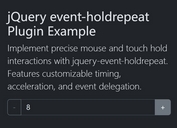Smart Scrolling Plugin For jQuery - Dragon
| File Size: | 11.1 KB |
|---|---|
| Views Total: | 3285 |
| Last Update: | |
| Publish Date: | |
| Official Website: | Go to website |
| License: | MIT |
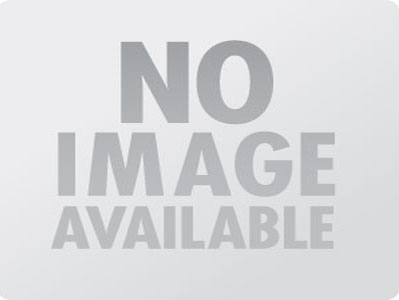
Dragon is a fast and simple jQuery plugin that enables you to create scrolling content in both direction with mouse wheel, mouse drag and touch action.
Basic Usage:
1. Include jQuery library and drag-on.js in your page
<script src="http://ajax.googleapis.com/ajax/libs/jquery/1.9.1/jquery.min.js"></script> <script src="drag-on.js"></script>
2. Add a class "dragon" to any block of your page
<body class='dragon'> SCROLLING CONTENT </body>
3. You can assign multiple nested root blocks
<script>
$( function(){
$( .demo ).dragOn(OPTIONS);
});
</script>
4. More Options.
- cursor — [:text - def: 'all-scroll'] You can setup mouse cursor over scrolable content.
- exclusion — [ :object:{['tagName':''],...} - def: {'input':'', 'textarea':'', 'select':'', 'object':''}] This is the object in which the field names are the names of the tags. These tags will be excluded from processing. Anchor tag <A> is processed separately.
- easing — [:boolean - def: true] Easing of acceleration after end dragging.
Change Logs:
v2.8.1 (2014-3-11)
- version update.
v2.7.3 (2014-1-23)
- version update.
v2.7.2 (2014-1-17)
- version update.
v2.7.1 (2014-1-16)
- version update.
v2.6.8 (2014-1-16)
- version update.
v2.5.2 (2013-8-4)
- Trigger system added to DragOn and BarOn.
This awesome jQuery plugin is developed by PretorDH. For more Advanced Usages, please check the demo page or visit the official website.