Smooth Vertical Scroller Plugin with jQuery - VScroller
| File Size: | 46.3 KB |
|---|---|
| Views Total: | 3148 |
| Last Update: | |
| Publish Date: | |
| Official Website: | Go to website |
| License: | MIT |
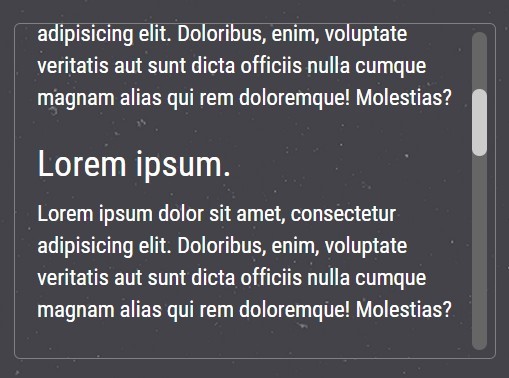
VScroller is a jQuery plugin that makes your long content scrollable with a custom vertical scrollbar, featuring smooth scroll, scrolling momentum, easing, mouse wheel and touch support.
How to use it:
1. Load the jQuery VScroller plugin and other required resources in the document.
<script src="jquery.min.js"></script> <script src="jquery.event.drag.min.js"></script> <script src="jquery.vscroller.js"></script> <link href="jquery.vscroller.css" rel="stylesheet">
2. Add OPTIONAL mouse wheel support.
<script src="jquery.mousewheel.min.js"></script>
3. Wrap your content into a scrollable container.
<div class="vscroller">
<div class="vscroller-content">
Content goes here
</div>
</div>
4. Enable the plugin.
$('.vscroller').vscroller();
5. Default plugin options.
$('.vscroller').vscroller({
// enable jQuery mousewheel support
mousewheel: false,
// extra easing function
easing: 'linear',
// mousewheel and keyboard arrows offset pixel count
scrollRate: 15,
// animation duration
animationDuration: 400
});
Change log:
2015-06-05
- v1.2
This awesome jQuery plugin is developed by nxeed. For more Advanced Usages, please check the demo page or visit the official website.











