Sortable & Draggable Item List with jQuery and jQuery UI
| File Size: | 4.16 KB |
|---|---|
| Views Total: | 30455 |
| Last Update: | |
| Publish Date: | |
| Official Website: | Go to website |
| License: | MIT |
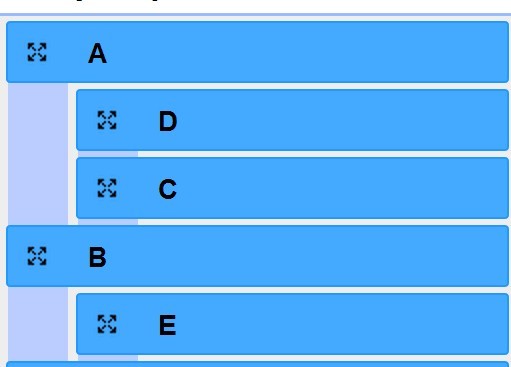
A lightweight jQuery plugin which allows you to sort a nested item list with jQuery UI based drag & drop.
How to use it:
1. Include the jQuery javascript library and jQuery UI in the document.
<link rel="stylesheet" href="//ajax.googleapis.com/ajax/libs/jqueryui/1.10.4/themes/smoothness/jquery-ui.css" /> <script type='text/javascript' src="//ajax.googleapis.com/ajax/libs/jquery/1.11.1/jquery.min.js"></script> <script src="//ajax.googleapis.com/ajax/libs/jqueryui/1.10.4/jquery-ui.min.js"></script>
2. Create a nested list using Html unordered list.
<div class="container">
<h3 class="title" id="title0">jQuery Nested Sortable Plugin Demo</h3>
<ul class="space first-space" id="space0">
<li class="route">
<h3 class="title" id="title1">A</h3>
<span class="ui-icon ui-icon-arrow-4-diag"></span>
<ul class="space" id="space1">
</ul>
</li>
<li class="route">
<h3 class="title" id="title2">B</h3>
<span class="ui-icon ui-icon-arrow-4-diag"></span>
<ul class="space" id="space2">
<li class="route">
<h3 class="title" id="title3">C</h3>
<span class="ui-icon ui-icon-arrow-4-diag"></span>
<ul class="space" id="space3">
</ul>
</li>
</ul>
</li>
<li class="route">
<h3 class="title" id="title4">D</h3>
<span class="ui-icon ui-icon-arrow-4-diag"></span>
<ul class="space" id="space4">
</ul>
</li>
<li class="route">
<h3 class="title">E</h3>
<span class="ui-icon ui-icon-arrow-4-diag"></span>
<ul class="space">
</ul>
</li>
<li class="route">
<h3 class="title">F</h3>
<span class="ui-icon ui-icon-arrow-4-diag"></span>
<ul class="space">
</ul>
</li>
<li class="route">
<h3 class="title">G</h3>
<span class="ui-icon ui-icon-arrow-4-diag"></span>
<ul class="space">
</ul>
</li>
<li class="route">
<h3 class="title">H</h3>
<span class="ui-icon ui-icon-arrow-4-diag"></span>
<ul class="space">
</ul>
</li>
</ul>
</div>
3. The sample CSS to style the list.
.container {
position: relative;
margin-top: 60px;
margin-left: 60px;
margin-right: 60px;
padding-bottom: 10px;
min-height: 500px;
background: #eee;
box-shadow: 0px 0px 10px 2px #bbb;
}
.container h3 {
position: absolute;
border: 0;
margin: 0;
padding: 0;
padding-top: 14px;
height: 44px;
width: 400px;
text-indent: 80px;
background: #4af;
border-radius: 2px;
box-shadow: 0px 0px 0px 2px #29f;
pointer-events: none;
margin-left: 0px;
width: 100%;
background: white;
box-shadow: 0px 2px 0px 1px #9bf;
}
.route {
position: relative;
list-style-type: none;
border: 0;
margin: 0;
padding: 0;
top: 0px;
margin-top: 0px;
max-height: 100% !important;
width: 100%;
background: #bcf;
border-radius: 2px;
z-index: -1;
}
.route span {
position: absolute;
top: 20px;
left: 20px;
-ms-transform: scale(2);
/* IE 9 */
-webkit-transform: scale(2);
/* Chrome, Safari, Opera */
transform: scale(2);
z-index: 10px;
}
.route .title {
position: absolute;
border: 0;
margin: 0;
padding: 0;
padding-top: 14px;
height: 44px;
width: 400px;
text-indent: 80px;
background: #4af;
border-radius: 2px;
box-shadow: 0px 0px 0px 2px #29f;
pointer-events: none;
}
.first-title { margin-left: 10px; }
.space {
position: relative;
list-style-type: none;
border: 0;
margin: 0;
padding: 0;
margin-left: 70px;
width: 60px;
top: 68px;
padding-bottom: 68px;
height: 100%;
z-index: 1;
}
.first-space { margin-left: 10px; }
4. The Javascript to enable the sortable list.
$(document).ready(function(){
calcWidth($('#title0'));
window.onresize = function(event) {
console.log("window resized");
//method to execute one time after a timer
};
//recursively calculate the Width all titles
function calcWidth(obj){
console.log('---- calcWidth -----');
var titles =
$(obj).siblings('.space').children('.route').children('.title');
$(titles).each(function(index, element){
var pTitleWidth = parseInt($(obj).css('width'));
var leftOffset = parseInt($(obj).siblings('.space').css('margin-left'));
var newWidth = pTitleWidth - leftOffset;
if ($(obj).attr('id') == 'title0'){
console.log("called");
newWidth = newWidth - 10;
}
$(element).css({
'width': newWidth,
})
calcWidth(element);
});
}
$('.space').sortable({
connectWith:'.space',
// handle:'.title',
// placeholder: ....,
tolerance:'intersect',
over:function(event,ui){
},
receive:function(event, ui){
calcWidth($(this).siblings('.title'));
},
});
$('.space').disableSelection();
});
This awesome jQuery plugin is developed by BDG310. For more Advanced Usages, please check the demo page or visit the official website.











