Simple jQuery Client Side Image Cropping Plugin - Awesome Cropper
| File Size: | 177 KB |
|---|---|
| Views Total: | 38615 |
| Last Update: | |
| Publish Date: | |
| Official Website: | Go to website |
| License: | MIT |
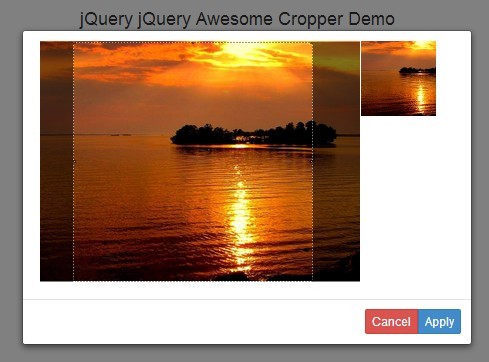
Awesome Cropper is a jQuery plugin which allows you to select an image from local and crop it to a specific size by mouse dragging in a popup window.
See also:
- Facebook Style Image Cropping Plugin For jQuery - Drag'n'crop
- Easy jQuery Image Cropping Plugin with Live Previews - Image Cropper
- jQuery Client Side Image Cropping Plugin with Canvas and CSS3 - Simple Cropper
- jQuery Plugin For Cropping Images - Fakecrop
- jQuery Plugin for Image Cropping Functionality - imgAreaSelect
How to use it:
1. Include the jQuery library together with Bootstrap 3 and jQuery imgAreaSelect plugin in the page.
<link rel="stylesheet" href="http://netdna.bootstrapcdn.com/bootstrap/3.1.1/css/bootstrap.min.css"> <script src="http://netdna.bootstrapcdn.com/bootstrap/3.1.1/js/bootstrap.min.js"></script> <script src="http://ajax.googleapis.com/ajax/libs/jquery/1.11.1/jquery.min.js"></script> <link href="imgareaselect-default.css" rel="stylesheet"> <script src="jquery.imgareaselect.js"></script> >
2. Include the jQuery Awesome Cropper plugin after jQuery library.
<link rel="stylesheet" href="css/jquery.awesome-cropper.css"> <script src="build/jquery.awesome-cropper.js"></script>
3. Create a hidden input in the document.
<input id="demo" type="hidden" name="test[image]">
4. Call the plugin on the input and specify the size you want to crop an image to.
<script>
$(document).ready(function () {
$('#demo').awesomeCropper({
width: 150,
height: 150,
debug: false
});
});
</script>
Change log:
2018-02-08
- Refresh preview before selecting an area
This awesome jQuery plugin is developed by Andrew8xx8. For more Advanced Usages, please check the demo page or visit the official website.











