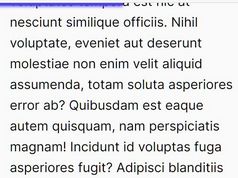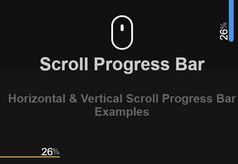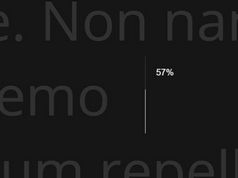Sticky Reading Progress Bar With jQuery - progressBar.js
| File Size: | 5.57 KB |
|---|---|
| Views Total: | 1653 |
| Last Update: | |
| Publish Date: | |
| Official Website: | Go to website |
| License: | MIT |
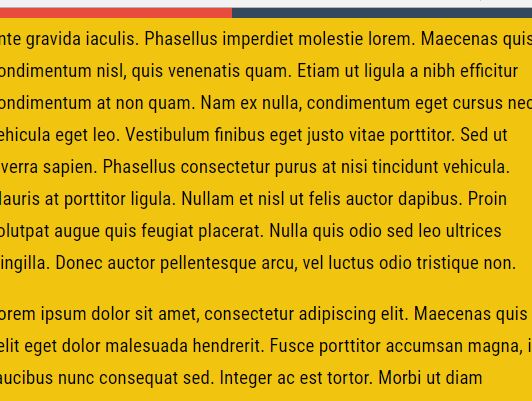
The progressBar.js jQuery plugin creates a sticky, customizable reading progress bar to visualize the remaining reading time of a given article or the whole webpage as you scroll down.
How to use it:
1. Import the latest jQuery library and the Reading Progress Bar plugin's files into your webpage.
<script src="https://code.jquery.com/jquery-3.3.1.slim.min.js"
integrity="sha384-q8i/X+965DzO0rT7abK41JStQIAqVgRVzpbzo5smXKp4YfRvH+8abtTE1Pi6jizo"
crossorigin="anonymous"></script>
<script src="jQuery.progressBar.js"></script>
2. Just call the function progressBar on the target element where you want to keep track of the scroll progress.
<article> ... </article>
$('article').progressBar();
3. Change the appearance of the reading progress bar.
$('article').progressBar({
// height in pixels
progressBarHeight: 10,
// background color
progressBarColor: '#34495E',
// fill color
progressBarValueColor: '#E74C3C'
});
4. More configuration options.
$('article').progressBar({
// throttle time in milliseconds
throttleTime: 100,
// debounce time in milliseconds
debounceTime: 200,
// top offset in pixels
progressBarTopPosition: 0
});
This awesome jQuery plugin is developed by michalwielgus. For more Advanced Usages, please check the demo page or visit the official website.