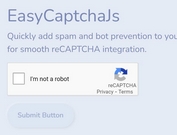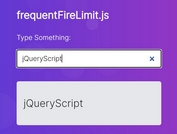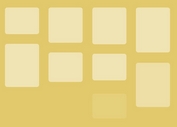Trigger Events Based On Visibility - jQuery hideShow.js
| File Size: | 4.68 KB |
|---|---|
| Views Total: | 2033 |
| Last Update: | |
| Publish Date: | |
| Official Website: | Go to website |
| License: | MIT |
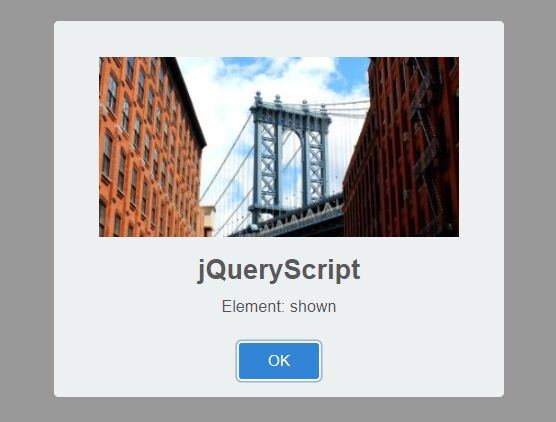
hideShow.js is a small yet sometimes useful jQuery plugin to fire events when a specific element is hidden or visible in the web page.
See also:
How to use it:
1. To use this plugin, first you need to load the hideShow.js script after jQuery library.
<script src="https://code.jquery.com/jquery-1.12.4.min.js"
integrity="sha384-nvAa0+6Qg9clwYCGGPpDQLVpLNn0fRaROjHqs13t4Ggj3Ez50XnGQqc/r8MhnRDZ"
crossorigin="anonymous">
</script>
<script src="hideshow.min.js"></script>
2. Initialize the plugin and done.
<div id="test_hidden" style="display: none;"> <h3>This div will fire hidden shown events.</h3> </div>
$("#test_hidden").hideShow()
3. Trigger a function when the visibility status is changed.
$("#test_hidden").on("visibilityChanged", function(event, visibility){
alert("Element " + visibility)
})
4. More usages.
$("#test_hidden").hideShow(function(e){
console.log($(this).is(":visible"));
})
$("#test_hidden").hideShow().on("visibilityChanged", function(event,visibility){
console.log(visibility);
})
$("#test_hidden").hideShow(function(e, visibility){
alert("Element " + visibility)
})
$("#test_hidden").hideShow(function(e, visibility){
console.log(e, visibility);
})
This awesome jQuery plugin is developed by pratik916. For more Advanced Usages, please check the demo page or visit the official website.