Apply CSS Classes To Elements Depending On Numeric Values - addClassByAtt
| File Size: | 5.83 KB |
|---|---|
| Views Total: | 365 |
| Last Update: | |
| Publish Date: | |
| Official Website: | Go to website |
| License: | MIT |
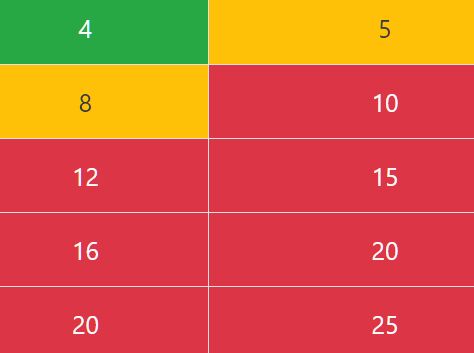
addClassByAtt is a super light (less than 1kb minified) jQuery plugin that applies different CSS classes elements depending on the values in a certain attribute.
Use this plugin to colorize the Text and Background colors of table cells based on the value range.
How to use it:
1. Import the minified version of the jQuery addClassByAtt plugin after jQuery.
<script src="https://code.jquery.com/jquery-3.3.1.slim.min.js"
integrity="sha384-q8i/X+965DzO0rT7abK41JStQIAqVgRVzpbzo5smXKp4YfRvH+8abtTE1Pi6jizo"
crossorigin="anonymous">
</script>
<script src="jquery.addClassByAtt.min.js"></script>
2. Define the min/max values and CSS classes corresponding in a JavaScript object as follows:
const classes = [
{'class': 'class-1', 'minVal': 0, 'maxVal': 9},
{'class': 'class-2', 'minVal': 10, 'maxVal': 59},
{'class': 'class-3', 'minVal': 60, 'maxVal': 999},
...
];
3. Insert numeric values in the title attribute of your html elements.
<table>
<thead>
<tr>
<th>Firstname</th>
<th>Lastname</th>
<th>Age</th>
</tr>
</thead>
<tbody>
<tr>
<td>John</td>
<td>Doe</td>
<td title="5">5</td>
</tr>
<tr>
<td>Mary</td>
<td>Moe</td>
<td title="22">22</td>
</tr>
<tr>
<td>July</td>
<td>Dooley</td>
<td title="65">65</td>
</tr>
</tbody>
</table>
4. Initialize the plugin and done.
$('table td').addClassByAtt({
'options': classes
});
5. Override the default attribute.
$('table td').addClassByAtt({
'options': classes,
'attribute': 'title'
});
This awesome jQuery plugin is developed by gar-cad. For more Advanced Usages, please check the demo page or visit the official website.











