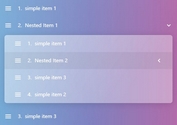Performant Drag And Drop JavaScript Library - Draggabilly
| File Size: | 56.7 KB |
|---|---|
| Views Total: | 5524 |
| Last Update: | |
| Publish Date: | |
| Official Website: | Go to website |
| License: | MIT |
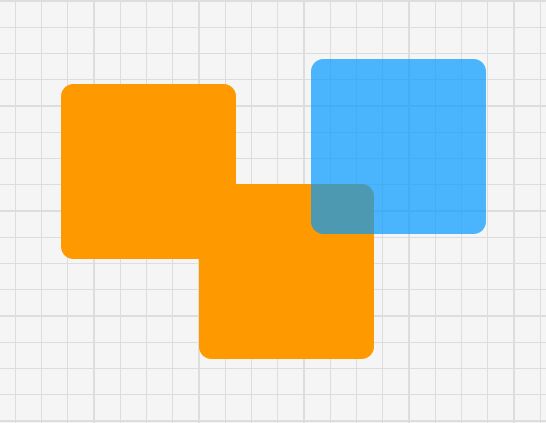
Draggabilly is a jQuery & Vanilla JavaScript plugin that provides an advanced, performant, smooth, touch-friendly Draggable functionality on any DOM element.
More features:
- Moves elements within its parent container.
- Snaps the draggable element to a grid.
- Custom drag handle.
- Allows you to style the draggable element when dragging.
How to use it:
1. Install & download the package.
# NPM $ npm install draggabilly --save
2. Load the Draggabilly library in the html document.
<!-- As A Vanilla JavaScript Plugin --> <script src="/path/to/dist/draggabilly.pkgd.min.js"></script> <!-- Or From A CDN --> <script src="https://unpkg.com/draggabilly/dist/draggabilly.pkgd.min.js"></script> <script src="https://cdn.jsdelivr.net/npm/draggabilly/draggabilly.min.js"></script> <!-- As A jQuery Plugin --> <script src="/path/to/cdn/jquery.min.js"></script> <script src="/path/to/dist/draggabilly.pkgd.min.js"></script>
3. Attach the function to the element to be draggable. Done.
<div class="draggable"></div>
// As A Vanilla JavaScript Plugin
var draggable = new Draggabilly('.draggable');
// As A jQuery Plugin
var $draggable = $('.draggable').draggabilly();
4. Style the element when dragging.
.draggable.is-pointer-down {
background: #09F;
z-index: 2;
}
.draggable.is-dragging { opacity: 0.7; }
5. Limit the range of movement of the element to its parent container.
// As A Vanilla JavaScript Plugin
var draggable = new Draggabilly('.draggable',{
containment: true
});
// As A jQuery Plugin
var $draggable = $('.draggable').draggabilly({
containment: true
});
6. Allow the element to be moved only along the X or Y axis.
// As A Vanilla JavaScript Plugin
var draggable = new Draggabilly('.draggable',{
axis: 'x'
});
// As A jQuery Plugin
var $draggable = $('.draggable').draggabilly({
axis: 'y'
});
7. Allow the element to be moved only along the X or Y axis.
// As A Vanilla JavaScript Plugin
var draggable = new Draggabilly('.draggable',{
axis: 'x'
});
// As A jQuery Plugin
var $draggable = $('.draggable').draggabilly({
axis: 'y'
});
8. Auto snap the draggable element to a grid you specify.
// As A Vanilla JavaScript Plugin
var draggable = new Draggabilly('.draggable',{
grid: [ 20, 20 ]
});
// As A jQuery Plugin
var $draggable = $('.draggable').draggabilly({
grid: [ 20, 20 ]
});
9. Customize the drag handle.
<div class="draggable"> <div class="handle"></div> </div>
// As A Vanilla JavaScript Plugin
var draggable = new Draggabilly('.draggable',{
handle: '.handle'
});
// As A jQuery Plugin
var $draggable = $('.draggable').draggabilly({
handle: '.handle'
});
10. Event handlers.
// As A Vanilla JavaScript Plugin
draggable.on(...);
draggable.off(...);
draggable.once(...);
// As A jQuery Plugin
$draggable.on(...);
$draggable.off(...);
$draggable.one(...);
$draggable.on( 'dragStart', function( event, pointer ) {
// on drag start
});
$draggable.on( 'dragMove', function( event, pointer, moveVector ) {
// on move
});
$draggable.on( 'dragEnd', function( event, pointer ) {
// on drag end
});
$draggable.on( 'pointerDown', function( event, pointer ) {
// on press down
});
$draggable.on( 'pointerMove', function( event, pointer, moveVector ) {
// on pointer move
});
$draggable.on( 'pointerUp', function( event, pointer ) {
// on press up
});
$draggable.on( 'pointerUp', function( event, pointer ) {
// on press up
});
$draggable.on( 'staticClick', function( event, pointer ) {
// on static click
});
$draggable.on( 'pointerUp', function( event, pointer ) {
// on press up
});
11. API methods.
// enable the plugin
$draggable.draggabilly('enable')
draggable.enable();
// disable the plugin
$draggable.draggabilly('disable')
draggable.disable();
// set position
$draggable.draggabilly( 'setPosition', x, y )
draggable.setPosition( x, y )
// destroy the plugin
$draggable.draggabilly('destroy')
draggable.destroy()
// get the instance
var draggable = $('.draggable').data('draggabilly')
// get the position => { x: 10, y: -10 }
draggable.position
Changelog:
v3.0.0 (2025-12-18)
- Drop AMD / RequireJS support
- Drop IE10 & IE11 support
- Update JS code to ES2018.
- Use Unidragger v3. Remove Unipointer
- Set handle to Element or Array or NodeList.
- Allow to scroll on element when dragging is disabled.
- Check for window for server-size rendering environments.
- Allow to trigger dragEnd to stop dragging.
This awesome jQuery plugin is developed by desandro. For more Advanced Usages, please check the demo page or visit the official website.