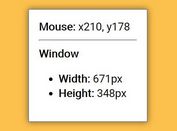Get The Parent Of An Element - jQuery commonParent.js
| File Size: | 3.36 KB |
|---|---|
| Views Total: | 1163 |
| Last Update: | |
| Publish Date: | |
| Official Website: | Go to website |
| License: | MIT |
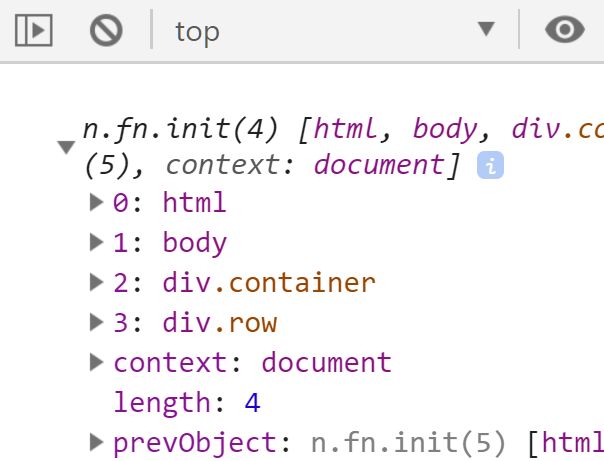
commonParent.js is a small yet useful jQuery plugin for developers that have the ability to get the closest parent (or all parent elements) of a given element for testing/debugging use.
How to use it:
1. Insert the jQuery JavaScript library and the commonParent.js script into the document.
<script src="https://code.jquery.com/jquery-1.12.4.min.js"
integrity="sha384-nvAa0+6Qg9clwYCGGPpDQLVpLNn0fRaROjHqs13t4Ggj3Ez50XnGQqc/r8MhnRDZ"
crossorigin="anonymous">
</script>
<script src="jquery.commonparent.js"></script>
2. Get the closest parent of a given element and output the result in the console.
<div class="container">
<div class="row">
<div class="col-md-4 grid">
... content here ...
</div>
</div>
</div>
var instance = $('.grid').commonParent();
console.log(instance);
3. Get all the parent of a given element and output the result in the console.
var instance = $('.grid').commonParents();
console.log(instance);
4. Determine whether or not to exclude the current element in the result.
$('.grid').commonParent(true);
$('.grid').commonParents(true);
This awesome jQuery plugin is developed by dkline03. For more Advanced Usages, please check the demo page or visit the official website.