Multi-select Treeview With Checkbox - jQuery TreeView
| File Size: | 16.7 KB |
|---|---|
| Views Total: | 30764 |
| Last Update: | |
| Publish Date: | |
| Official Website: | Go to website |
| License: | MIT |
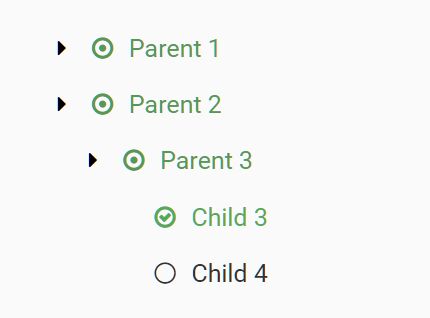
A lightweight, dynamic jQuery treeview plugin which enables the user to select multiple tree nodes with checkboxes.
The checkable treeview supports 3 check state: checked, unchecked and indeterminate. Requires Font Awesome Iconic Font for the checkbox marks.
How to use it:
1. Load the necessary jQuery library and Font Awesome in the document.
<link href="/path/to/font-awesome.min.css" rel="stylesheet"> <script src="/path/to/jquery.min.js"></script>
2. Load the jQuery TreeView plugin's files in the document.
<link href="css/jquery.treeview.css" rel="stylesheet"> <script src="js/jquery.treeview.js"></script>
3. Define multi-level tree nodes in an array of JS objects & arrays.
var treeObject = [{
text:"Parent 1", // Required
checked:true, // Optional
id:15,
otherDatas:"Other Datas", // Optional
children:[ // Required
{ text:"Child 1" /* Required */, checked:true },
{ text:"Child 2" /* Required */ }
]},{
text:"Parent 2",
children:[
{
text:"Parent 3",
children:[
{text:"Child 3",checked:true},
{text:"Child 4"}
]
}
]}
]
4. Initialize the treeview plugin.
var myTree = new TreeView(treeObject);
5. Append the treeview to the webpage.
document.body.appendChild(myTree.root)
6. Config the treeview by passing the followiong options object as the second parameter to the TreeView function.
var myTree = new TreeView(treeObject,{
// always shows the checkboxes
showAlwaysCheckBox: true,
// is foldable?
fold: true,
// opens all nodes on init
openAllFold: false
});
This awesome jQuery plugin is developed by HasanDelibas. For more Advanced Usages, please check the demo page or visit the official website.











