Minimal Popup Box With CSS3 Animations - jQuery popup-js
| File Size: | 7.56 KB |
|---|---|
| Views Total: | 705 |
| Last Update: | |
| Publish Date: | |
| Official Website: | Go to website |
| License: | MIT |
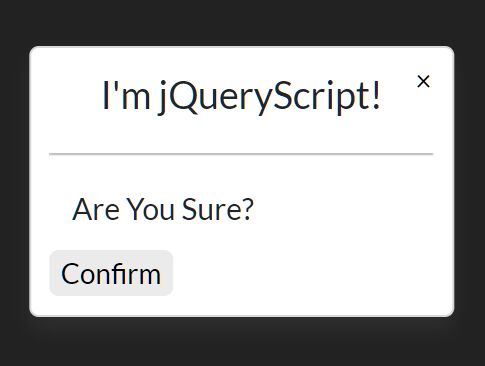
A lightweight, responsive, configurable, CSS3 animated popup jQuery plugin for creating custom alert, confirmation, prompt dialog boxes on the web page.
More features:
- 4 actions: close, confirm, cancel, submit.
- HTML content in popup.
- Custom popup header & body.
- Custom CSS3 animations.
- Allows you to fix the popup on the page.
- Easy to extend using your own CSS.
How to use it:
1. To use this popup plugin, insert jQuery library and the following files into the document.
<link href="/path/to/popup-js.css" rel="stylesheet"> <script src="/path/to/jquery.slim.min.js"></script> <script src="/path/to/popup-js.js"></script>
2. Create a basic popup for alert messages.
let myPopup = $().popup({
title: "I'm a popup!",
content: "Popup Message Here"
});
myPopup.openPopup();
3. Enable/disable controls (with action callbacks) to create custom popup boxes such as confirmation dialog, prompt dialog, etc.
let myPopup = $().popup({
title: "I'm a popup!",
content: "Popup Message Here",
controls: {
close: true,
confirm: false,
cancel: false,
submit: false
},
actions: [
{ name: "close", callback: null },
{ name: "confirm", callback: null },
{ name: "cancel", callback: null },
{ name: "submit", callback: null }
]
});
myPopup.openPopup();
4. Create a 'sticky' popup box that will always be centered no matter how you scroll the web page.
let myPopup = $().popup({
title: "I'm a popup!",
content: "Popup Message Here",
fixed: true
});
myPopup.openPopup();
5. Sometimes you might need a non-closeable popup.
let myPopup = $().popup({
title: "I'm a popup!",
content: "Popup Message Here",
hidden: false
});
myPopup.openPopup();
6. Determine whether or not to show the header. Default: true.
let myPopup = $().popup({
title: "I'm a popup!",
content: "Popup Message Here",
header: false
});
myPopup.openPopup();
7. The popup plugin currently comes with 2 themes: 'modern' (default), and 'classic'.
let myPopup = $().popup({
title: "I'm a popup!",
content: "Popup Message Here",
layout: "classic"
});
myPopup.openPopup();
8. Customize the CSS3 animation.
let myPopup = $().popup({
animated: true,
transitionOnOpen: {
top: true,
right: false,
bottom: false,
left: false,
fade: true
},
transitionOnOpenAmmount: "20%",
transitionOnClose: {
top: true,
right: false,
bottom: false,
left: false,
fade: true
},
transitionOnCloseAmmount: "-100%",
});
9. Customize the appearance of the popup box with the following CSS classes.
let myPopup = $().popup({
style: {
main: "pu_popup",
header: "pu_popup-header",
body: "pu_popup-body",
controls: "pu_popup-controls",
control: "pu_popup-ctrl",
fixed: "pu_popup-fixed",
animated: "pu_popup-animated",
hidden: "pu_popup-hidden",
transitionTop: "pu_popup-top",
transitionRight: "pu_popup-right",
transitionBottom: "pu_popup-bottom",
transitionLeft: "pu_popup-left",
modern: "pu_popup-modern",
classic: "pu_popup-classic"
}
});
This awesome jQuery plugin is developed by filipdutescu. For more Advanced Usages, please check the demo page or visit the official website.











